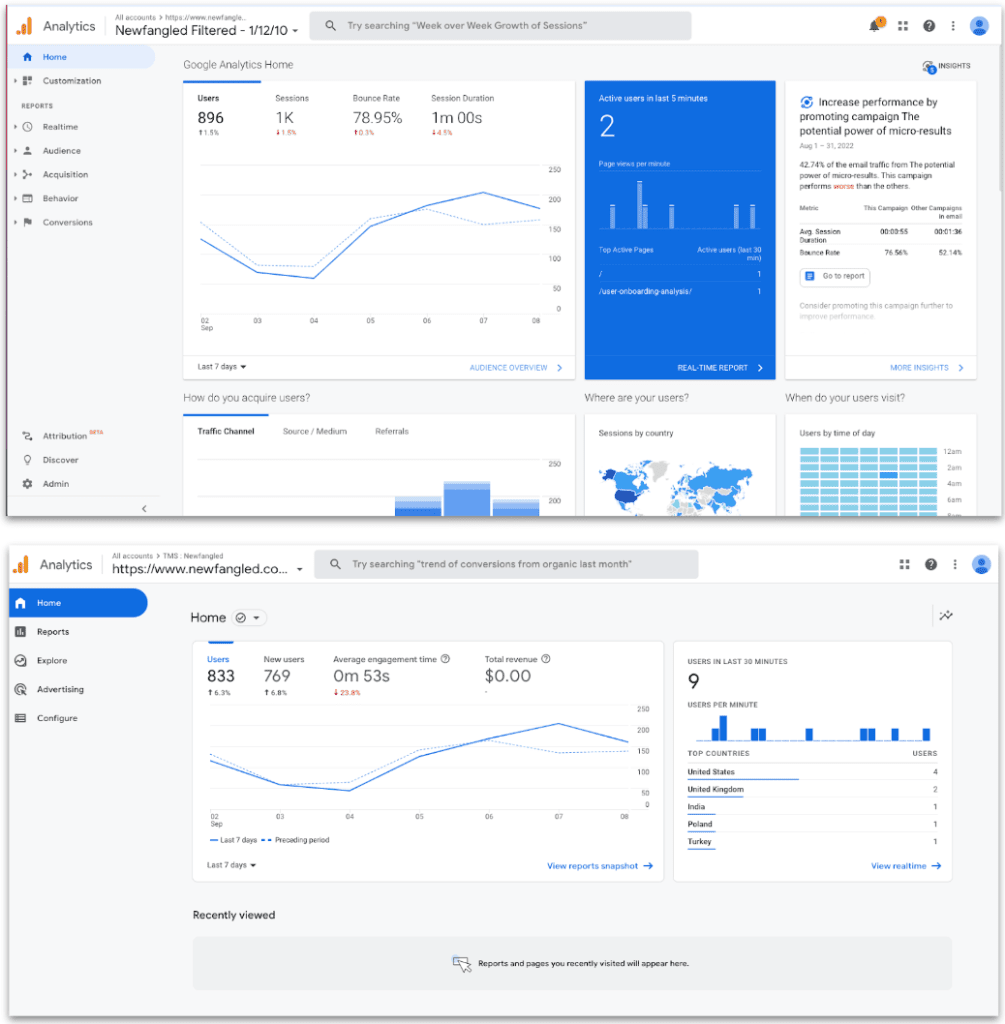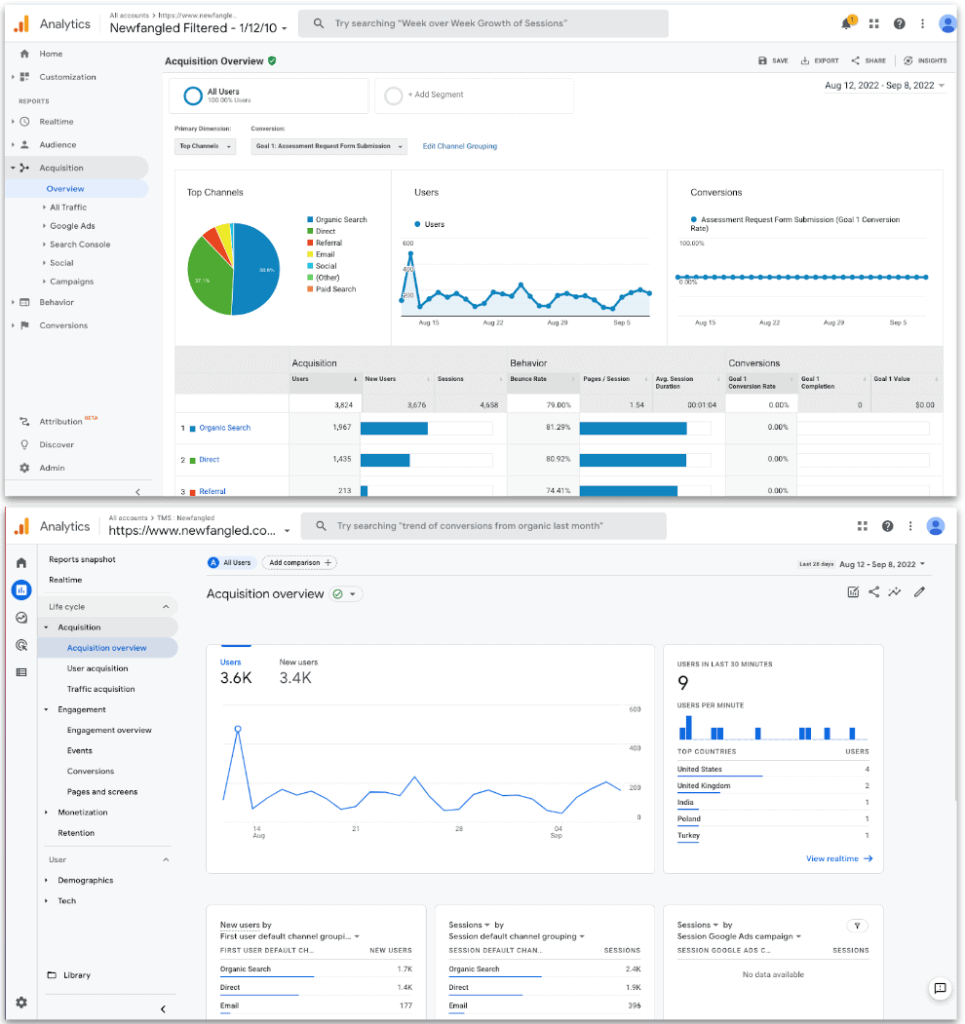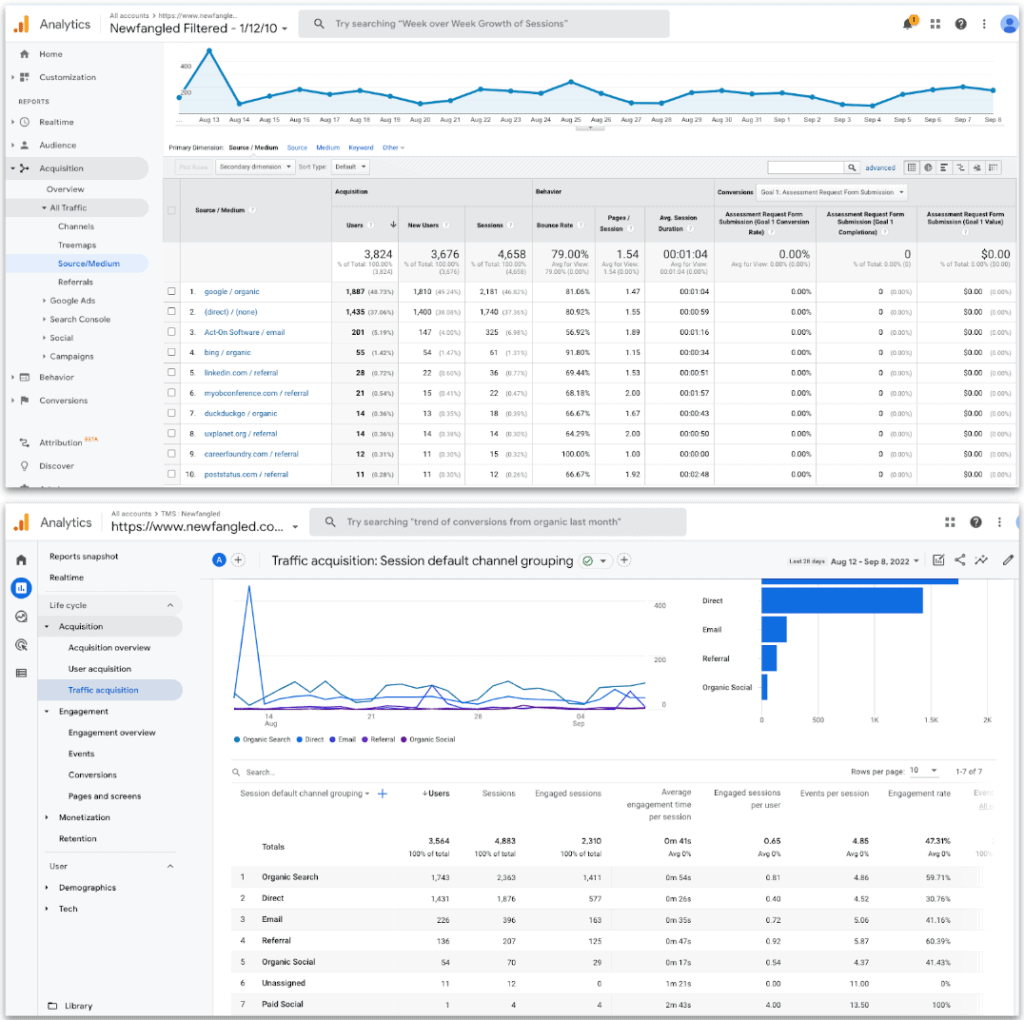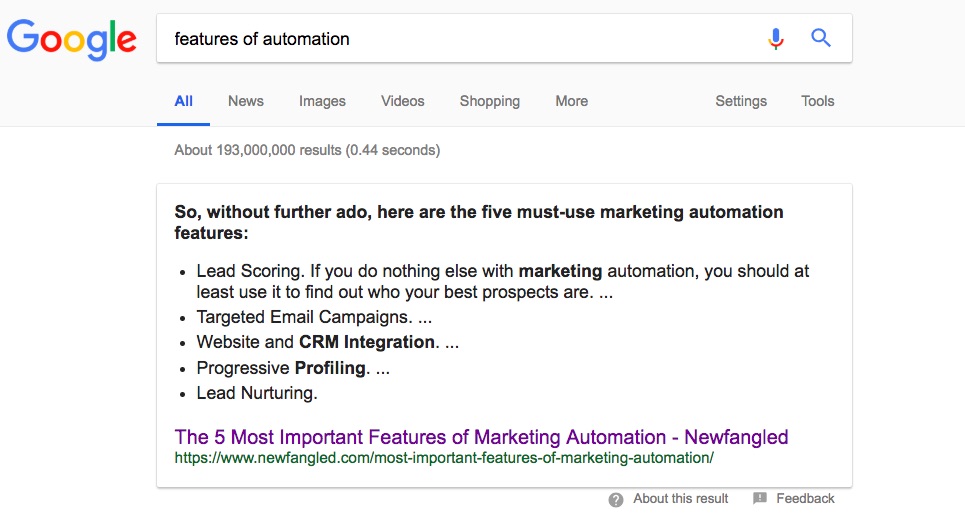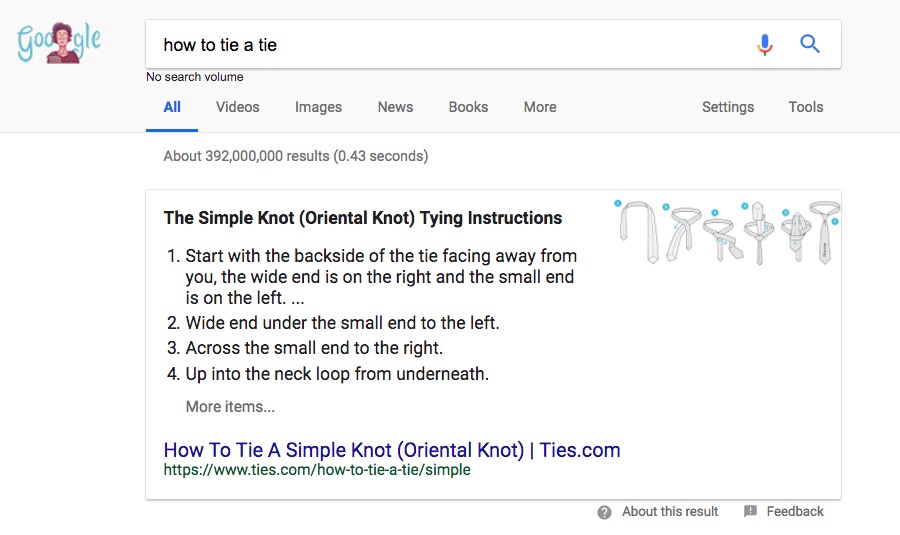Let’s start by addressing the elephant in the room. You see the title of this article. You’re on our website. You can tell what we do. So yes, we ideally want you to choose to work with us over hiring an in-house marketing team. But only if it’s genuinely the right strategic move for your firm.
No, really. There are some legitimate reasons why certain companies should have their marketing in-house. But what we think you’ll find when you read on is that companies overestimate the benefits of the CMO or in-house marketing team route and underestimate the value of having an outside digital marketing team. And ultimately, the answer about who to turn to for your marketing might be not to choose between these two options at all, but rather build a bridge between the two.
Without further ado, here are the top benefits to consider as you explore potential external marketing partnerships:
Add It All Up — External Marketing Agencies Cost Less
It’s not uncommon for our prospects to believe it’s a better value to bring marketers in-house and forgo the marketing consultant option. If you’re Apple, Microsoft, or Google, you can afford to build a deep bench of true marketing experts and sustain a full department over time. If you can as well, go for it. It’s likely the best path if you’re able to swing a stacked internal team.
But this scenario isn’t the norm for most businesses. Your pockets aren’t as deep as Apple’s. Whose are? Bringing in a team of marketing professionals with the level and breadth of experience necessary to serve your company completely would be insanely expensive — about one million dollars per year by some estimates.
The other option would be to hire just a CMO or a CMO plus a couple of green marketing assistants. But even the best CMO out there simply cannot lead everything marketing-related for your firm. There aren’t enough hours in the day. Not to mention no one is an expert at every piece of marketing. Paid media, content, email strategy, design — one person can’t wear all of those hats with equal expertise. Though if you know one who can, send them our way, will you?
Kidding aside, expecting a CMO alone to keep your marketing engine humming will burn them out, even if they have the support of a coordinator-level person or two. With burnout often comes employee turnover. And with turnover comes unexpected (typically high) costs.
A full-service, external marketing company will stack your roster with experts for each marketing discipline. You won’t assume the risks of hiring someone in-house either. If a person at your partner marketing firm leaves, they’re immediately replaced without service disruptions or an impact on your bottom line.
When you take all of that into consideration, hiring in-house just doesn’t pan out to be cheaper.
Broad, Industry-Spanning Expertise, Brought Directly to You
An external marketing partner should be able to cite client examples of success. These success stories should come from a variety of businesses within their target audience.
One of the main arguments for hiring in-house marketers is that people who work for your company are (or will become) experts in your specific field and unique brand. And that’s fair enough. But how about a partner who has their finger on the pulse of what success looks like for varying businesses — including ones like yours?
This kind of broad expertise brings valuable insights, real benchmarks, and unique perspectives to your otherwise semi-insulated team.
Outside Marketers Scale Your Scope, Sans Risk
We already alluded to the costs caused by adding employees to your team. There’s the search for new talent. Then there’s onboarding, training, and providing benefits for them. And what happens if someone leaves before you realize a return on your investment? That can be a tough blow to your business.
When an employee leaves, you also lose bandwidth within your marketing department. If you only had a CMO, you lose your entire department. Herein lies a huge benefit of outsourcing your marketing: scalability without risk.
In general, you can expand and contract your marketing services when you work with an external partner. Your scope can flex with your needs — and even the economy — once your partnership is established.
For example, you can choose to invest more in paid media strategies when your sales pipeline is nearing empty. Then when your pipeline fills again, you can reallocate that spend to implementation tasks so your team can focus on your new client work. Add the fact that you don’t assume the hiring costs when you’re not doing the hiring and the prospect of working with an outside expert becomes even more appealing.
Inherit Technology and Benefit From Proven Processes With an External Marketing Partner
There is admittedly an abundance of articles addressing the topic of external vs. internal marketing options. But you know what many of them leave out? The advantage of proven processes and robust technology that comes with outsourcing your marketing to a full-service partner.
When clients return to Newfangled after attempting to bring marketing in-house, it’s often because they can’t build and sustain the necessary infrastructure to keep every marketing task running smoothly.
A good external partner already has sophisticated marketing infrastructure in place and keeps it running with tried-and-true processes and software. This well-oiled marketing machine works for all of their clients. As mentioned, they’ll be able to show you concrete success stories and walk you through how these processes will be successful for you, too.
Devil’s advocate: Let’s say you do manage to mount a marketing machine to support your initiatives. There’s still the reality of paying for the technology to feed that machine. There’s a huge economy of scale when you work with an agency. You don’t have to pay the ticket price for tools because you share that cost with all of the agency’s clients. That’s a plain practical nudge toward working with an outside firm.
The Livelihoods of Marketing Consultants Depend on Delivering Cutting-Edge Solutions
An external agency has its finger on the pulse of what strategies and tactics actually work because they have to. Why? Because effective marketing partners know they have no choice but to keep up with the latest marketing insights so they can deliver results to their clients. Because without results, marketing firms get fired. It’s as simple as that.
Aside from retaining business, keeping up with trends and marketing best practices is critical to staying relevant and maintaining your expert position. Because content saturates the internet in higher quantities each year — heck, each week, day, second — this expert position is becoming harder and harder to hold on to. And the problem of being found online is only getting more difficult and more complicated now that AI is on the scene.
All to say, you’ll be happy you have an external marketing sounding board with a vested interest in your brand’s success and an ear to many industries as time keeps rolling rapidly on.
The Insider Marketing Knowledge You Need Can Only Come from the Outside
AI and other emerging technologies can make your head spin. Maybe now more than ever, you need an outside perspective to inform your marketing strategy. An outside partner can’t afford to sugarcoat hard truths or turn a blind eye to intimidating tech advancements. They’ll lose your business.
All of that aside, there’s the classic argument in favor of outsourcing: You can’t read the label from inside the bottle. Internal marketing teams understandably get caught up in internal happenings. Meanwhile, outsiders are closer to your actual prospects. And you won’t hear things like “this is how we’ve always done it” from an outside team.
External Marketing Firms Are Removed From Internal Management Tasks
One of the things no one wants to tell you is that digital marketing success is 75% consistency. Remember, internal teams have to address internal issues as they arise. They might have to pause or shift focus from fueling your marketing engine.
But external teams?
They have to drive new business for your company or you cut ties with them. They have to keep producing while varying their approaches based on metrics. There’s no pausing for internal initiatives. There’s no pausing at all. Just a consistent churn of fresh marketing fuel for that engine.
You Don’t Have to Choose: A Hybrid Model Means Harmony Between External and In-House Marketers
Like most things, selecting in-house vs. external marketers isn’t black and white. So don’t make the choice binary if it’s not serving you. More often than not, our most successful clients use a hybrid model. They have a marketer on staff and work with us.
They’re not paying for a full internal team. But they have a marketer who has the attention of stakeholders and a close-up view of the brand. This person also manages the relationship with us, the external marketing partner.
As your outside marketing team, we fulfill all of the benefits discussed above, including:
- A more cost-effective, holistic marketing approach
- Scalability as your marketing efforts demand
- Established processes and shared-cost software
- Broad expertise and a vested interest in understanding marketing best practices
- An outside perspective and single-minded focus on delivering you results
A hybrid approach to your marketing just might be the best of both worlds.
An Expert Agency Gets You Results. Period.
If you remain unsure about working with an external agency over bringing in marketing professionals (or doing both), ask questions.
A real-deal outside marketing firm will have the answers you need to instill confidence in your choice — no matter what that choice is. Specifically, any agency worth its salt will be able to prove their ability to deliver you results. And if they can deliver results, does it matter how the sausage gets made? The debate between internal vs. external teams becomes quickly moot when your company is attracting the new business it needs.