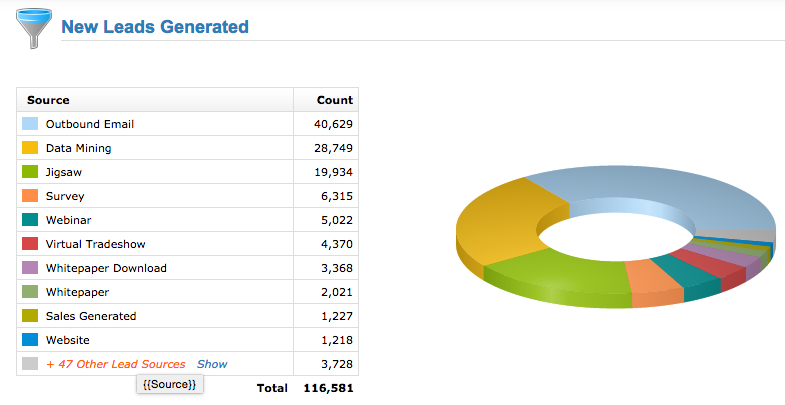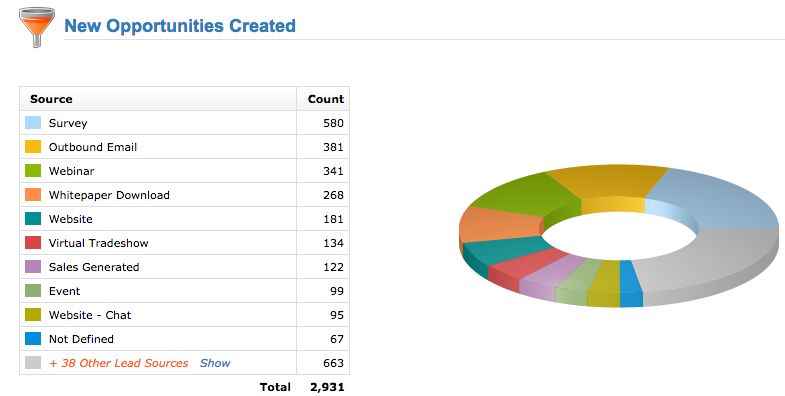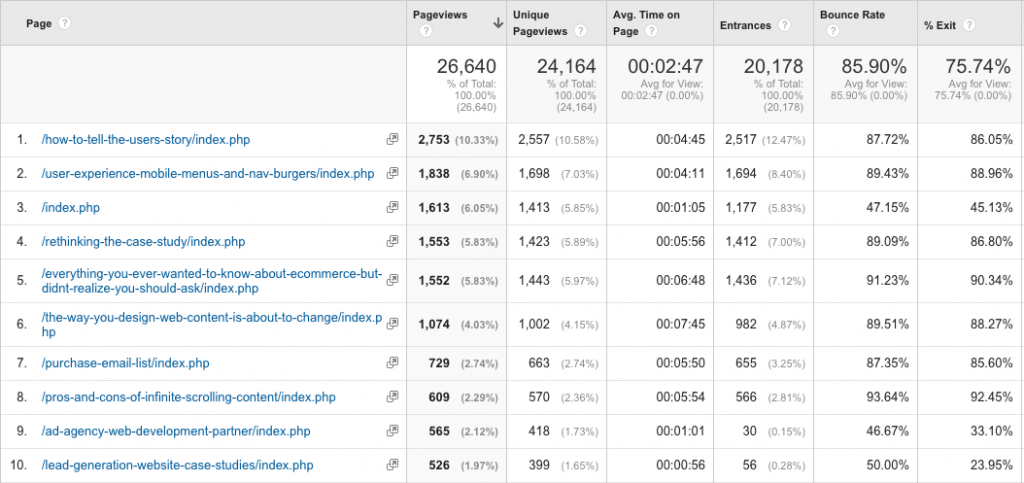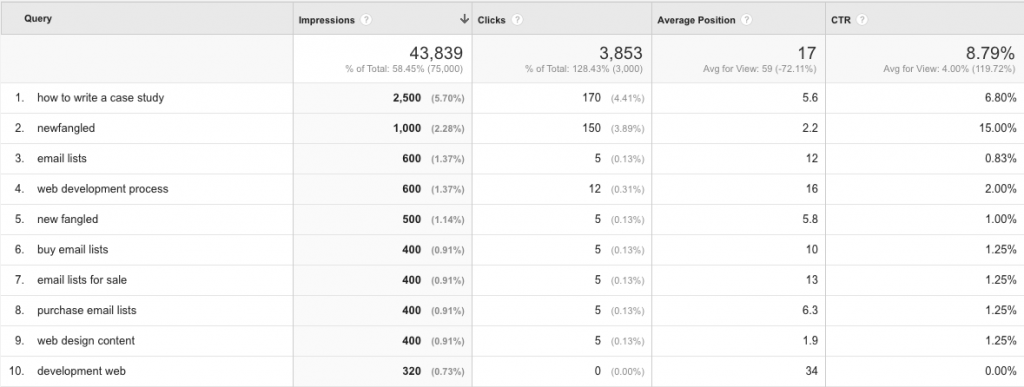The first time I tried to cook with my mother-in-law, I almost lost my mind. Don’t get me wrong, she’s one of my favorite people and her culinary skills far surpass my own, but her loose process and lack of structure drove me crazy. “Throw in some salt,” she’d say casually. “Add a pinch of cayenne and cook ‘til it’s fragrant,” she’d add without even glancing at what I was doing. Meanwhile I was letting things overheat while I tried to interpret what constituted a “pinch of cayenne” and “some salt.” ¼ teaspoon? Maybe an ⅛? Great, now it’s smoking.
For a person like me who craves process, you could argue it used to be harder to be a marketer. Building brand awareness, growing it, and sustaining it used to look a lot more like my mother-in-law’s cooking: a dash of advertising and digital content strategy, a bit of tradeshow and event planning, a few speaking engagements, and maybe some internal communications and PR initiatives. Stir it all together and hope for the best.
I’ll admit that approach might work well for some in the kitchen, but it’s no way to measure the success of your brand building. More often than not, when strategic planning rolls around, you’re left relying heavily on anecdotal evidence as opposed to empirical data as to what actually positively affects your bottom line. We’ve all been there.
But as you’re well aware, our industry has changed. Now, more than ever, you can tangibly measure your marketing. But where do you start? With reporting from your CMS, CRM, Google Analytics, paid media, marketing automation platform, social media publishing platform, 3rd party email tool, and more, you might feel like you’re inundated with too much reporting to actually draw any meaningful conclusions from it.
Simplification begins with prioritization.
Job #1 is to know what questions to ask. The ones that really matter to your business. You have access to hundreds of reports inside of Google Analytics alone, but it’s likely that only a handful will come together to tell the story you’re really wondering about. By and large, most of your marketing questions can be divided into three categories: where you’ve been, where you are, and where you’re going:
Where You’ve Been
Did last year’s research study actually contribute any real business?
How many of my Contact Form submissions turned into legitimate opportunities in the last 6 months?
What type of content does my audience care about most?
Where You Are
What keywords is my site currently ranking for on search engine results pages?
I’ve got a contract in John Smith’s hands; has he been on our website recently?
How many of our website leads are “hot” leads?
Where You’re Going
Were last year’s webinars effective enough to invest in again next year?
How can I strengthen my email marketing strategy by increasing engagement on my emails?
How much revenue should I be expecting in this upcoming quarter?
Where You’ve Been
Understanding your past is an important part of strategic planning for the future. You need to know which marketing initiatives proved most effective and resulted in the most ROI. Knowing the answers to these questions not only allows you to make smart planning decisions for the future; it also allows you to make smart adjustments to your current marketing strategy on the fly. The good news is you’re probably already using the tools you’ll need to answer these questions quickly and accurately. These are a few of the most common questions I run into with clients, and the reports I like to reference to help us answer them:
1. “Did last year’s research study actually contribute any real business?”
The tools: CRM and Marketing Automation
The explanation: You put a lot of time into your premium content, like research studies, white papers, and case studies. You can use your marketing automation platform to help you determine how much, if any, business was directly influenced by your efforts. This is done through revenue reporting. One important caveat here: you must be managing your sales process through a CRM that’s integrated with your automation system. Through this integration, your automation tool will cross-reference the people associated with your “won” opportunities in your CRM to find out which marketing assets they were exposed to as you worked to land their business. It will then divide the amount of revenue associated with that opportunity across those various assets (based on a weight scale that you define) to help you tangibly measure how much revenue each asset influenced within a particular time period.
2. “I get a ton of submissions through the Contact form on my website. How many of them turned into legitimate opportunities in the last 6 months?”
The tools: CRM and Marketing Automation
The explanation: This type of question is best answered by leveraging the integration between your CRM and marketing automation platform. You can use your marketing automation system to create a list of people currently associated with active opportunities in your CRM database. Create a segment of that list to see people associated with active opportunities who have filled out your Contact form.
You can also use marketing automation reporting to understand which marketing assets are driving the most leads and opportunities based on “lead source.” Assigning a lead source field to your various website assets would indicate which asset a prospect first accessed on your website. In Act-On, we use the revenue impact report to understand how many leads we created each month, broken out by each lead source (or each asset on our site), as well as to understand which assets ultimately generated the most legitimate opportunities in a given time frame.
(Sample Data)
3. “What type of content does my audience care about most?”
The tool: Google Analytics
The explanation: Google Analytics can best answer this question. Navigate to Behavior > Site Content to understand which content on the site was most heavily trafficked within a particular time period.
This metric alone is interesting, but the report gives you other important insights, like the average time spent on the page and the bounce rate of each page. This gives you an idea of the level of engagement of your audiences for each piece of content, which is a stronger indicator of what they truly found valuable. It also helps you identify potential problems with your content. For instance, if one of your most heavily trafficked pages has a very high bounce rate (say, more than 50%), it’s worth taking a look at the layout of that page and reminding yourself of the intent of that page. Is the goal to have visitors click through to other areas of the site? If so, is it easy for them to do so? Is there a clear call-to-action that indicates their logical next step? Questions like these not only educate you on your most popular content but also help you optimize it.
Where You Are
These are the questions you’re asking yourself pretty much every week. Understanding where you are with your current marketing initiatives is important because it allows you to be agile and make quick adjustments to these campaigns while they’re still running. By leveraging the right tools, you no longer have to wait until a marketing initiative is complete (and budgets are depleted) to evaluate its effectiveness.
4. “What keywords is my site currently ranking for on search engine results pages?”
The tool: Google Webmaster Tools
The explanation: I get this one a lot. As you’re trying to optimize your content marketing strategy, it’s important to know what types of phrases your website is currently ranking for. As you’re likely aware, Google protects the keyword data of its users. But, using Google Webmaster Tools, you do have the ability to pull in keyword data from the most recent 90 days of search queries. You can access this data directly inside of Google Analytics, by navigating to Acquisition > SEO > Queries.
If you’re surprised by what you find in this report, it could be worth re-evaluating your keyword strategy as it relates to your web content. You can use tools like Google Adwords Keyword Planner (free) or Long Tail Pro (paid) to help generate new keyword ideas, based on what you’re already ranking for. And, you can use these tools to assess the competitiveness of those keywords, so you know your likelihood to rank for them in the future. Fellow strategist Adam Rightor and I cover this topic in detail in one of our strategy session videos.
5. “I’ve got a contract in John Smith’s hands. Has he been on our site recently?”
The tool: Marketing Automation
The explanation: Website visitor tracking through your marketing automation system allows you to access detailed information about your individual prospects. Once the system first cookies a user’s IP address, their future behavior is recorded in the marketing automation system until they clear their cookies. If the user is “known”, meaning they’ve submitted a form or opened an email before, the system can connect the user’s IP address and activity to their name and email address. That’s when things get interesting. In this scenario, if your prospect with the contract is “known” to your marketing automation system, you will be able to view his entire activity history and cross reference his actions with the date on which you delivered the contract. In Act-On, you can use the timeline view to see all of the web pages, forms, emails, and media this prospect has ever interacted with since you first cookied him. I’ve had clients use this information to strategically schedule a follow-up call, based on when they expect the signed contract and the amount of activity the prospect is taking on the site.
6. “How many of our website leads are “hot” leads?”
The tool: Marketing Automation
The explanation: Using your marketing automation system, you can create lead scoring rules that allow you to apply a numerical value to the demographics and behaviors of your prospects. By establishing a scoring system and identifying a target threshold that’s a good indicator of a “hot” or “qualified” lead, you can prioritize your follow up in a much more efficient, systematic way. And, using the revenue impact report I referenced earlier, you can see which of your marketing assets are leading to the hottest leads in your pipeline.
Where You’re Going
Knowing where you’re going is all about making smart, strategic decisions when you’re planning your marketing investment for the upcoming fiscal year. When you use your reporting tools the right way, you have a pretty clear picture as to which marketing initiatives were worth your time and money, and which ones weren’t.
7. “Were last year’s quarterly webinars effective enough to warrant investing the same resources in producing them in the upcoming year?”
The tools: Marketing Automation and CRM
The explanation: The first step is to determine what you define as “effective” and worth your future investment. One common approach for many of my clients is to create a campaign in their CRM for each webinar. Registrants and/or attendees are automatically added to that campaign and, using the revenue reporting in their marketing automation platform, they can see how influential each of those campaigns (i.e., each webinar) was on their bottom line for the year. Comparing revenue generated or influenced with the time and money spent to produce those webinars gives you a much clearer picture as to whether it’s a smart investment in the future.
8. “How can I strengthen my email marketing strategy by increasing engagement on my emails?”
The tool: Marketing Automation or 3rd Party Email Tool
The explanation: There are many factors that will influence the effectiveness of your emails and most of them can be tested using whatever system you use to deliver your emails. If you leverage marketing automation, it’ll be that platform. If you don’t, you will use your 3rd party email tool like Mail Chimp, Campaign Monitor, Constant Contact, etc… Most of these tools have A/B testing capabilities. A/B testing allows you to test a variety of factors about your email communications, so you can determine what’s most effective for your specific audience. There are many published opinions about email marketing best practices: what time of day you should send email, what type of subject line you should use, what type of design resonates with your industry, etc… You can likely find a rationale to support just about any hypothesis. The best and most definitive way to learn what’s right for your audience is to run a series of smart A/B tests, compare the engagement metrics, and use the results to establish internal best practices for your email marketing strategy ongoing.
9. “How much revenue should I be expecting this upcoming quarter?”
The tool: CRM
The explanation: Managing your new business pipeline consistently in your CRM allows you to use the strength of its reporting to answer questions like these. If you’re managing your opportunities thoroughly, you can create a report that, at a glance, will show you how much revenue is currently associated with late-stage leads. This becomes a vital forecasting tool, but it can only be leveraged if you’re consistent in the way you manage your opportunities. You must update the “Amount”, “Opportunity Stage” and “Close Date” fields for the CRM to be able to generate accurate, predictive reporting.
There are likely many other types of questions you encounter as you continue to gain insight into the effectiveness of your marketing efforts. The good news is you likely have the tools you need right at your fingertips. Understanding how to use them is the hard part.
Are there other common questions you encounter but are unsure of how to answer using the reporting available to you? Leave the details in the comments and let’s work through it together!