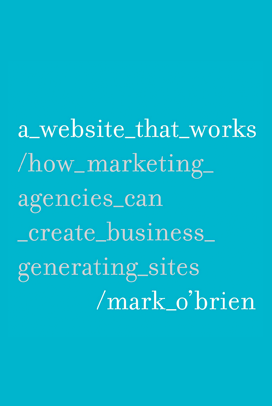The web–the entire web, including every individual website in it, even yours–is a work in progress. Once the initial planning, design, development and testing of a website is complete, there’s actually plenty more to be done. So before you schedule that vacation, make sure you’ve taken into account the content entry and go-live process, as well as the schedule you plan to follow moving forward with your website content strategy. Content entry? Go live? Content Strategy? If you’re hearing this for the first time, then stick around. This article is for you.
Last month, I began our short series on How a Website is Built by covering those initial planning and production phases, describing in detail how we prototype, design, build and test a website. This month, I’ll finish up the series by covering the last steps that occur before a site is launched and then some thoughts on the ongoing life of your website. There’s a lot to cover, so let’s get right to it…
Have you ever arrived to help a friend move only to find that they’re still packing boxes? This happens all the time; usually the final “push” involves cramming random loose items in the seats of your car- you know, that last picture from the living room, the blender, a bunch of hangers, and a basketball…
The thing is, no matter how well you plan for moving day, it’s very difficult to accurately visualize reorganizing the stuff that fills your home into small cardboard boxes. It’s like the ultimate game of Tetris–when the rows start dropping faster, you leave all kinds of gaps in between blocks while trying to keep up. Evidently, what’s true about moving physical things is also true about moving information: there is probably more to move than you thought, and less time to move it.

“Moving In” to Your New Website
I’ve seen all kinds of stressful things happen during the content entry phase of a project. Sometimes, the content hasn’t even been created yet, so the time that should be used for a mechanical process–entering and formatting it properly using the site’s content management system–gets quickly used up by a creative one. Or, the content entry process gets put off until the last moment, leaving our client pulling frustrating and stressful all-nighters and becoming more resentful toward the new website they should be thrilled about using. Another comes about when clients try to avoid the procrastination scenario I just described by hiring a third-party to enter the content for them, but then find themselves disoriented and unfamiliar with their site later on.
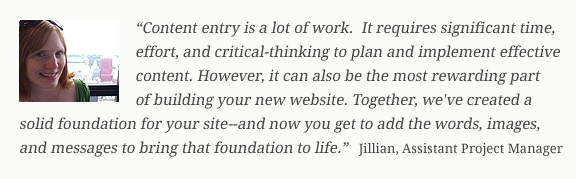
With these pitfalls in mind, here are 4 simple ground rules for content entry:
Start Creating Content Right Away
This cannot be stressed enough. Content entry is a mechanical process, not a creative one. If you have not already done the creative work–writing, image creation, video and audio work, etc.–beforehand, you will certainly run out of time trying to create and enter content at this point in the project. What’s worse, rushed creative is always sloppy. Once you’ve defined personas and made some headway into prototyping during the website planning process, you should be able to start creating content. Starting then gives you ample time to do it well.
Don’t Waste Time Styling
Because we build as much of the website’s design to be automated as possible by using site-wide CSS styling and content-specific templates, you shouldn’t have to worry about any kind of styling during the content entry process. This frees you up to just focus on good writing–what do you need to say, not how big that headline will be.
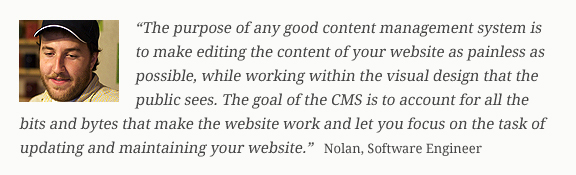
Start As Early as Possible
We want to get our clients trained in using their website as early as we can. Once the site Whitescreen has been built and tested, it’s fully functional, which means our clients can get started entering content then, even though the visual design hasn’t been applied yet. It may not look pretty, but that actually tends to help users focus on the content rather than being distracted by how things look. In some cases, though, visual functionality (like a javascript-driven slideshow, for example) may not be in place until the design application process is complete. But entering slideshow images should be a much faster process than entering written articles like the one you’re reading now.
You Don’t Need a “Moving Company”
Moving companies have clearly perfected the skills of organizing, packing, and transporting household items. While individual items and homes are unique, the challenges and tools are the same from job to job, so you can trust that a mover will be able to handle getting your heirloom china from your old home to your new one in one piece. This kind of service may work wonderfully with homes, but it doesn’t work very well with websites. “Moving in” to a website involves the same kind of work as using it long term, so it’s to any site owner’s advantage to get familiar with it as early and naturally as possible. If the first time you interact with your content management system is much later, when you’re under the gun to get a press release up, it probably won’t go very well. Moreover, every website has unique functionality and logic behind it, which presents an added obstacle to any third-party trying to enter its content.
Once the content entry is complete and any last testing has been done, though, the site is probably ready to go live…
Unlike every other step in the web development process, the procedure of going live is less about slow planning and long bouts of hard work than it is about concentrated and precise coordination. Imagine opening night of a theater production: months of work has already been done rehearsing the actors, creating the costumes, props and set, memorizing cues, planning and testing utility flow charts for things like audio and visual effects, and promoting the show itself. In the brief span of time in which the play is actually performed, everything that has been prepared for in advance must be executed just so in order to preserve the continuity of the experience. Once that curtain begins to rise, every event is part of a precise and coordinated series of events.

Behind the Scenes of a Website Launch
Coordinating the launch of a new website is similar to the opening night scenario I described above. The site has been prototyped, designed, built, tested, and used, but all on a staging server that only we and our clients can see. Launching the site involves moving the working site to our live server, so that anyone who goes to our clients URL (http://www.site.com) will see the new site in all its glory. While it may sound pretty simple, it actually involves the careful collaboration of several people on the team. Our Project Managers like to use group chats to maintain a direct and live line of communication between each person working on the launch.
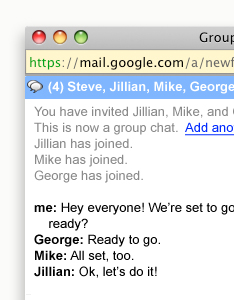
The Project Manager’s Role
The first thing a Project Manager needs to do is make sure that their client can access the administrative account for their website’s domain. Every web domain (i.e. website.com) has a domain name server (DNS) associated with it that needs to be correctly configured to refer site visitors to the IP address for the server where the actual site files are stored. Whomever has access to the administrative settings for the domain needs to update the domain’s “A” (address) record in advance of our team moving the site files from our staging server to our live server. Making this change is as simple as logging in to the account and changing a few field values, but sometimes tracking down the actual username and password for this account can be difficult. We normally begin gathering this information far in advance of the planned go-live date. Once the A-record is changed, the amount of time needed for the new A-record to be propagated across the web’s servers is unpredictable, sometimes even taking up to 48 hours.
The Project Manager will also coordinate the entire going live procedure, establishing the date and time on which it will occur, and facilitate the communication between the client, System Administrator, and Developer during the process. While the team is working, the Project Manager will be busy checking through the site page by page and testing functionality like website forms, data imports and exports, and e-commerce transactions.
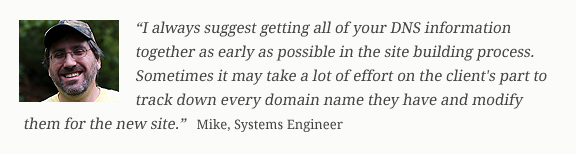
The System Administrator’s Role
The System Administrator will prepare the server in advance for the new site and assist the developer by transferring files and setting up cron jobs for routine functionality like the keyword ranking tracker in our CMS dashboard or any scheduled data imports (i.e. inventory reconciliation). Because the server is maintained by the System Administrator, no site could go live without his help.
The Developer’s Role
The developer, with the System Administrator’s assistance, will transfer the site files from the staging server to the live server and make sure that everything he has built works properly once moved. An important detail that the Developer will cover is to update configuration files that use URL’s or IP addresses specific to the staging server. Without doing this critical step, many functional elements would not work properly once in place on the new server.
To learn even more about the technical details involved in launching a new website, check out our older newsletters on Dealing with DNS and Goin’ Live, or Steve Grothmann’s more recent blog post on Going Live, Servers, and DNS for a Newfangled Site.
It Lives! (Now you have to feed it.)
No, it’s not over. Going live with a new website is just the beginning. Immediately, you want to have all hands on deck to start using the site just to make sure everything works as it should. This kind of post-live testing is best done by everyone involved and then some. Having as many fresh sets of eyes on a site as possible will ensure that even the smallest details don’t go unnoticed. Once the site is actually being used, you’ll begin to have an even clearer sense of additional things it needs to do, changes it needs, and the like, which is why content strategy and the on-going nurturing of a website are the next topics in this series.
When it comes to creating content for the web, many often confuse strategy with tactics. I think that Wikipedia’s definition of strategy will help to clear this up a bit:
“A strategy is a plan of action designed to achieve a particular goal. The word strategy has military connotations, because it derives from the Greek word for general.
Strategy is distinct from tactics. In military terms, tactics is concerned with the conduct of an engagement while strategy is concerned with how different engagements are linked. In other words, how a battle is fought is a matter of tactics: the terms that it is fought on and whether it should be fought at all is a matter of strategy. Military strategy is the overarching, long-term plan of operations that will achieve the political objectives of the nation. It is part of the four levels of warfare: political goals, strategy, operations, and tactics.”
A web strategy, then, is a “master” plan to achieve particular objectives, whether focused on user engagement, marketing or sales, that identifies who the audience is, and what types of content will be most effective. In other words, it’s the conceptual planning that needs to happen before you actually do any content creation. However, the act of creating any particular type of content, or the how–whether newsletter articles, blogs, whitepapers, or the like–is tactical. The tactical issues are the necessary practical steps that will enable the success or failure of your strategy.
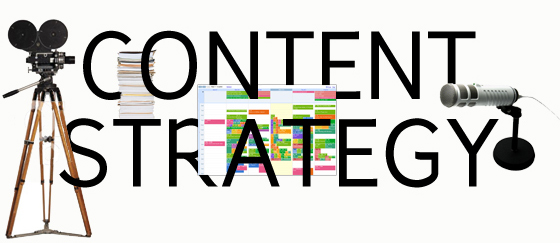
Conceptual Planning
Ideally, much of the planning that will determine your content strategy will happen in a planning phase well in advance of the website going live. However, that doesn’t mean that the strategy won’t ever change. It’s very common for our clients to gain more clarity or new insight into their strategic direction once the site is live, has been used, and has gathered feedback. It’s at this point that those who manage the site may regroup and repeat–often in abbreviated terms–some of the initial planning steps like persona development. We’ve already written quite a bit on the subject of planning that I encourage you to read through if this applies to you:
For more information on planning and web content strategy, check out our newsletters on Who Are You Speaking To?, The Web Development Planning Process, How Much Work is a Website?, and Developing an Effective Content Strategy.
If you are clear on the objectives and the intended audience of your website, then the next step is identifying the particular types of content that are most appropriate to use. Written content, of course, will enable your site to gain the most traction from users coming in through search engines. The more written and indexable content on your site, the more accurately search engines can determine what your site is about and connect searchers (those looking for your material but not yet aware of it) to your site. But identifying content conducive to search engine optimization is only part of your strategy.
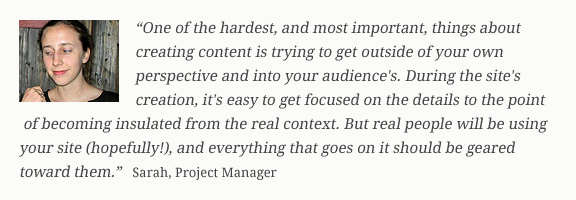
The other part of your strategy is identifying content that will actually speak to users in the most direct and satisfying way while reinforcing your brand as well. For many consumer products, blogs and video are the most user-friendly content types that can easily connect users to your brand and facilitate their engagement with you. However, for more technical products like software and hardware, additional types of content, like user and customer support forums, can be a great way of continuing the engagement beyond purchase, letting happy customers vouch for your brand and unhappy customers vent and receive help all in a setting you control. For business services, on the other hand, more in-depth and informative resources, like newsletters, webinars, or whitepapers, may be the most appropriate way to educate prospects. Whatever the choice, it should be made on the basis of what type of content is most appropriate to your message and intended audience, not what seems the most trendy at the moment.
Practical Planning
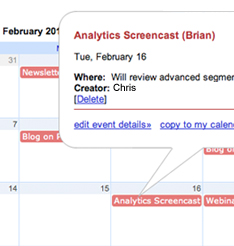
Once you have identified the types of content that you will be producing, you’ll need to get serious about your plan to produce. The best system for this is an editorial calendar that specifies who is responsible for creating each type of content, how often it will be published, and even the particular subjects that each piece will cover. This kind of structure allows you to think in advance about how to communicate your expertise over time and who on your team is best suited for specific subjects and/or methods, and provides accountability for everyone involved.
Keep in mind that no system alone will support your strategy. Everyone, from the top down, must be committed to the goal and the work required to achieve it. Creating content, whether writing blogs or newsletters or producing videos or webinars, takes a lot of time, so your editorial calendar needs to take this into account. If you are just starting out, consider a conservative publishing schedule (e.g. blogging a few times a week, writing a newsletter once a month, and producing a webinar quarterly) so that you can actually sustain the work your plan requires beyond the initial weeks of excitement around it.
Imagine you had to depend upon a backyard garden for food. You wouldn’t just plant a few seeds and then hope for the best. You’d research the types of crops best suited for your environment and how to best prepare the soil. You would plan well in advance when to plant your seeds and then follow a strict schedule to nurture your crops. You would constantly be asking, Are they getting enough water? Enough sun? Too much water? Too much sun? In short, you would think about your garden all the time because you need it to produce for you.
Today’s websites are built to produce results. Whether those results are sales or leads, you’ve built your website for a purpose and you’re depending upon it to succeed. But its success depends upon you actively nurturing it. Nurturing a website means more than just filling it with content. It means engaging with users, measuring the site’s success using analytics and tracking data, adding new functionality, adjusting existing functionality, performing repairs, and planning for future redesigns. Depending upon the importance of your website, management of it could easily be a full-time role, if not the responsibility of an entire department. You need to be ready.

Engaging
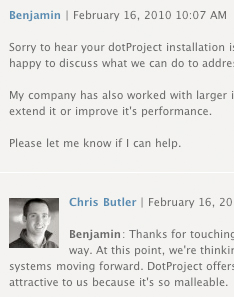
Depending upon your website content strategy, you’ll have many different opportunities to engage with your audience. If you maintain a user or customer forum, your engagement will be fairly traditional (i.e. responding to and participating in discussion threads), but most of today’s opportunities are centered around monitoring how people discuss your brand in online spaces you don’t control. On the other hand, if you maintain a blog or a regular on-site newsletter that allows reader comments, this is your best opportunity to bring those discussions to you. Don’t squander that opportunity. If you receive a comment, respond to it directly and quickly. Find out all that you can about the person who left the comment and find ways to connect with them. A simple Google search will probably help you to locate your commenter–perhaps on Twitter, LinkedIn, a company bio, or their own blog. Once you do, start to build a relationship by reading their blog and contributing to discussions around its posts. Remember, this is not to build incoming links to your site for search engine optimization. This is to engage and bring some humanity to your brand.
For those discussions and mentions of your brand offsite, make sure to participate in them as well. You’ll need to either use reputation monitoring tools or do it yourself using Google alerts and other RSS feeds to watch for mentions of your company, product or keywords related to them in blogs or on Twitter. You’ll probably have to set up a Twitter, LinkedIn, and Facebook account, too, if you haven’t already. If you’re groaning, I understand, believe me. But the reality is you can either build your online reputation yourself through this kind of engagement, or let others determine it for you.
For more information on engaging with readers, check out our newsletters, Monitoring Your Online Reputation and A Practical Guide to Social Media, or our blog posts on Using Social Media to Connect Professionally, how my blog comments attracted INC Magazine’s attention, and Allowing Un-Moderated and Anonymous Blog Comments.
Measurement
The importance of measurement is so clear that I’m not sure I need to put forth any argument for it at all. Keeping a close eye on on traffic and tracking data will help you to adjust your website to best serve its purpose and provide the best experience for its users. But the only way to do this well is to make it part of your weekly (if not daily) routine. The more activity your website gets, the more closely you’ll need to monitor the data you’re collecting. If you’re using Google Analytics, you have an incredibly powerful tool at your disposal, and a mountain of knowledge offered by Google themselves to help you use it to its full potential.
For more information on measuring your website, check out our newsletter on How to Use Google Analytics and our blog posts on measurement (there are many).
The Cost of Complexity
The more complex a website is, the more work it requires to manage day to day–not to mention the more people required to do this work, the more functional upgrades or changes it will need over time, and the more it will cost to maintain. This is a simple principle that I call “the cost of complexity.” If you are planning for a website project or are getting ready to launch a new site, you will need to realistically plan for the amount of time and money you will spend on it in the year after it is launched. Yearly budgets for complex and active websites are often commensurate to the cost of the initial project; if the initial project cost $30,000, managing the website over the next year is likely to cost the same or more. If you are engaging and measuring to the extent you should be, you will discover many reasons to adjust and improve the design and functionality of your site moving forward.
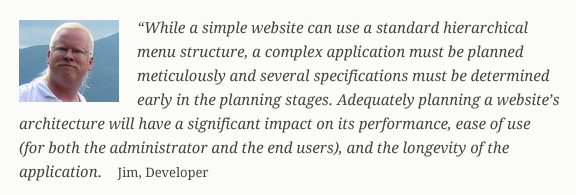
Many websites quickly exceed the expectations of those who create them, in terms of lead generation and on-site activity, which is certainly something to celebrate. However, it’s also something to respond to quickly in order to make sure that a website’s architecture can sustain continued growth of the kind it’s already seen. In some cases, it may be necessary to rebuild the underlying architecture of a website, or at least a particular portion of it, in order to improve its performance given the level of user activity it has reached. For example, websites that allow user-generated content may become sluggish once the number of users or the amount of data they submit begins to exceed its initially expected capacity. It’s at such a point that reconfiguring its database would not only radically improve its performance, but also prevent it from becoming unusable.
The Long-Term Life Cycle
We have clients that we’ve worked with for over a decade. During that time, some have redesigned or completely rebuilt their websites multiple times. Beyond the cost of complexity issues I already mentioned, the long-term life cycle of a website typically involves various points at which business decisions or new technologies will make major update necessary. This could be an aesthetic facelift, a redesign based upon new branding, or a complete rebuild of the site. Whatever the case may be, we’ve observed that the normal pace for this sort of thing is every three to four years. If that’s shocking to you, consider that Facebook was first opened to the general public only 3.5 years ago in September, 2006 (and redesigned multiple times since). A lot can change in just a few years!
On that note, we just redesigned and rebuilt our own website in January, which was the 7th version in 10 years!
If you’ve just gotten started with a new site, don’t worry too much about the next one yet. As I hope you’ve learned from this series on how a website is built, you have plenty to think about right now in order to get the most out of your website. But, it doesn’t hurt to think ahead, either.

 To learn even more about the technical details involved in launching a new website, check out our older newsletters on Dealing with DNS and Goin’ Live, or Steve Grothmann’s more recent blog post on
To learn even more about the technical details involved in launching a new website, check out our older newsletters on Dealing with DNS and Goin’ Live, or Steve Grothmann’s more recent blog post on