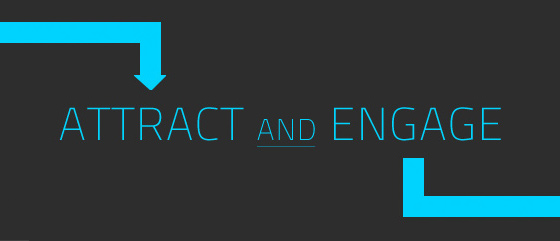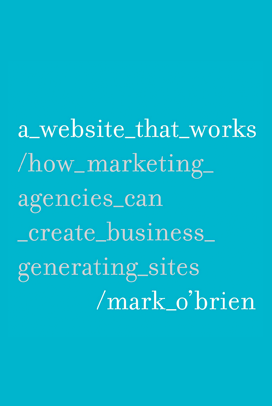You’ll learn:
- What is progressive profiling and why it’s essential to your marketing
- Best practices on form design and field choices
- How to use content to facilitate progressive profiling
- How to use progressive profiling to create targeted marketing campaigns

Webinar
Unlock this Free Webinar
Transcript
Mark O’Brien: I’m Mark O’Brien, the same guy you see on the screen and I’m joined today by Chris Creech, our director of strategy. We’re gonna split duties on this one. I’m gonna start with the first half or so and talk about some of the philosophy around this and show you a demo on how it works, according to our best practices. Then Chris is going to get into some of them really wonderful details that show how it’s employed successfully by different firms. We will have a Q and A at the end, as usual. The webinar, I don’t know, it’ll take around 35 or 40 minutes of content and then we’ll take 10 or 15 minutes for a Q and A at the end. Got some people on, there’s a bunch of people still joining. If you’re just joining, welcome. If you do have a question, just go ahead and log it into your questions panel right when you have it and we’ll just deal with all the Q and A right at the end.
Okay so, let’s get into this. Why you market? We’re going to start pretty big on this because honestly, this topic of website conversions is critical but underserved in a lot of content programs. We market to take control of our future. That’s the only reason any organization would reasonably go through the pain of marketing is to take control the future, to make a better future for themselves. That’s the reason to market. Beginning and end. When we think about our future, we want to be able to think about who we really want to be working with. Who are our ideal clients? Who are our right fit clients? The people who are just dying to work with.
We want to think about who would be the best fit for us in terms of profit margin, in terms of the influence that would have on the business, in terms of how much we like them, in terms of what they do, are they kind of organization we want to support? All these things put together. People who respect you, who really desire your expertise, these are all the right fits, and we market specifically to go after those people. Now today, your reality may be a maybe 20% of your clients are right fits. Maybe 80% are right fits if you’re really lucky. Who knows, but too often when firms market themselves or think about marketing themselves, they think about more of the same. They don’t allow themselves to really envision a better future for the firm and that’s what we want to start with, to understand the ground rule where marketing in order to attract, inform, and engage, right fit prospects specifically.
Other people might show up to the site. We may decide to work with them for other reasons. Yep, we all know what those reasons are, but the marketing, in every effort you put into marking, every article you write, every email you send, everything … Oh, interesting. You can see my presenter slide. Well, that’s not good. Let’s see. Let me know … Chris Butler’s came to say that you’re looking at my presenter slide, not the main slide. Chris, if you could just come in and let me know if you can see the right slide now, that would be great. In any case, there’s nothing secret about the presenter slide aside from that we’re on slide two of 21, one which is intriguing.
Anyway, we want to really pursue the right fits. That’s what we want. The conversions … No? Okay, hold on one second. Let me just pause this. Okay. Now, I think we should be in good shape. Sorry for that delay. All right, we’re all set. Cool. The conversions are all about the engage portion of that. The three primary roles specifically of your site but really of your digital marketing are to again, attract, inform, and engaged right fit prospects. Bring the right people into your fold digitally. Once they get there, inform them and intuitively guide them through the areas your site that really relate to their interest at the moment, and then bring them into engagement.
It’s our philosophy that that engagement. That moment when the prospect first converts on your site, and I guess we should define what I mean my conversion, because it’s a pretty over used term. My conversion we’re talking about, the moment somebody fills out a form on your site for some reason. That’s a conversion. They convert by filling out a form on your site. Conversion isn’t closing the deal or anything like that. At least, in this part. We’re talking about the first time or any time really someone fills out a form on your site, but the most important moment in the marketing relationship, in your marketing relationship with your next best prospect is the first time they convert a form on your site. They fill out a form on your site because, at that moment, the moment they fill out the first form on your site, the power balance in the marketing relationship with that individual shifts from them to you.
Prior to them converting, you don’t know who they are, you can’t track them, you can’t market to them specifically. After they convert, you have complete control. You can see everything they’re doing, you can market to them in smart and ethical ways, and you have full awareness of who they are and how they’re engaging with you. Prior to that, you just have no idea. That conversion is most important thing that happens in the marketing relationship. Now we’re talking about business dev, again we got marketing and sales. There’s a whole sales side and obvious the most part there is when they actually close. But in the marketing relationship, this conversion is the most important point.
We’ve spent lots and lots of time and thought and energy over the years to try to figure out how to maximize conversions. That’s what this webinar is, specifically. Maximizing those conversions and we do it through this combination of progressive profiling in what we call smart CTA’s. CTA’s being Calls To Action. Progressive profiling, is basically idea of never asking what’s already known and the smart CTA’s are about never selling what’s already been sold. Let’s look at those two things separately. Progressive profiling, never asking what’s already known. When these forms show up on your site, and we are asking them, say, for the first name and last name and email, when they sign up for the newsletter, say, once we capture that first name, last name, and email, we never want to ask for that again, because each conversion opportunity with the same individual is a new opportunity to learn more about them.
The whole philosophy of this is that … I don’t know if anyone has checked out on this webinar straight to our white paper, but we have all these metrics. We work with lots and lots of agencies. We see which ones are really successful at digitally marketing themselves and which ones aren’t. We look at the successful ones and see what traits they’ve got in common. There lots of stats. Agencies who do certain things, tend to have great results and when you look at this, you’ll see that the numbers are big. These agencies have 3 to 5,000 subscribers on their database, their email database. They are writing 3 to 5,000 words of content per month. They have about 2,000 new visitors to their website per month, and they enjoy a 3% conversion rate on that traffic per month.
Those numbers are huge and most firms you work with, they’re looking to close maybe two to four deals each worth at least a quarter million dollars every year. They’re not looking to close thousands, hundreds, or even dozens, it’s a very small amount but we want to make sure that in the pipeline, the top of the pipeline, the midsection of the pipeline, and the lower section of the pipeline are all properly full so that at any given point, your late-stage opportunities are enough that you’ve got control in that buy sell relationship. That’s the idea there. When we’re doing progressive profiling, what really getting to is something Chris Creech is going to speak to later detail is lead scoring.
We thousands of people. 2,000 unique visitors per month. That’s a lot, about 100 unique visitors per day coming to the site. This is for the ideal agency situation, even if you’re not enjoying that now if you want this whole system to work well, you would be. We’ve got 3 to 5,000 on your email list so big, big, big numbers and no one inside your firm has time to look at all those people. We’re lead scoring, so these systems are just watching as everyone engages. Lead scoring is about looking very specifically when you think about your right fit client, you think about who they are demographically. What’s their title? Where do they work? What are their job responsibilities? What services do they use like yours? Are they already working with somebody in this capacity? Which particular aspects of your type of service in the industry are they interested in?
There are lots of things you’d like to know about these people. These are all questions that we’re gonna score against on the lead scoring side. On the website side on the CTA side, the Calls To Action that people are actually converting on, we want to use those very intentionally to ask specific questions. To ask these questions so that we can then score so that you don’t have to go and look at all the thousands of people on your site every month and try to figure out who you need to get in touch with. When you are converting properly through progressive profiling and always asking the next few things, when that’s happening. When you’re scoring properly against those conversions, then you can have alerts that basically let you know when the right people are on the site doing the right kinds of things. Progressive profiling, again, when we’re talking about making the most of conversions. We’ve got progressive profiling and smart CTA’s, progressive profiling is never asking for it’s already known. Always asking for the next little bit of information. The next little bit of information.
We’re going to look at the moment at exactly how we do that, how we would recommend you do that. The other side of this is smart CTA’s. Smart CTA’s, as I mentioned, is about never selling what’s already been sold. The most important moment that happens in the marketing relationship is that first time someone converts on your site. I would also argue that the most important real estate on your site is that conversion section. Oftentimes on the sidebar, sometimes it just burst inside of content right between paragraphs, that kind of thing. That’s what we want to see there. In the sidebar, where we’re actually you have this conversion real estate, that’s the prime real estate. We want to maximize that real estate. We want to maximize that real estate by making sure that we’re always putting the next thing in front of people.
If they’ve already signed up for the newsletter, we don’t want to ask him to sign up for the newsletter again because they’re never going to do it. It doesn’t make sense. That’s really important and so between these two ideas, never asking for what’s already known, never selling what’s already been sold, we’re gonna maximize our conversations. One key part of this does have to do with content strategy. We can only have as many conversion points as we have supporting content. This is one of the main reasons why we’re such big fans of having multi type content. For example, if you have a blog then someone will sign up for the blog, and that’s the only conversion you’re really going to get out of them for that blog. Again, as I mentioned for a newsletter blog, whatever you call it, they’re not gonna do that again, unless they unsubscribe.
Having multi type content, two really popular examples being webinars like this and white papers like we put out last week, is that that’s multi tight, meaning each new instance of that thing is a conversion point. You can have nothing but white papers on your website, but each white paper could be a conversion point, and with each form for each download for each white paper you’re asking three new things. By the time you get through four white papers from an individual, then you’ve got a pretty comprehensive list of information that you can use a score and notify against. A combination of single type, because most all of you are going to have a blog or a newsletter or something like that and then some kind of multi type or maybe multiple types of multi types. Now, we’ll take a look at what that can look like as you get to the upper echelons of this when you have multi multi types. All right, cool.
Let’s go ahead and take a look. I’m gonna go ahead and turn my webcam off now because I don’t want you to look at me anymore. I want you to look at the screen; I understand that I’m very distracting with all my hand gestures and such. Right here is a little screenshot I took of our WordPress install, so all the stuff we’re going to look at is in WordPress. Well, I should say everything we really ever look at has to do with WordPress, a marketing automation system typically act on and then often times, the CRM would be sales force. In this case, we’re looking primarily at WordPress. I think Chris is going to look at a few act on screens.
In WordPress, the way we’ve set it up, and this is custom work that we’ve done. At Newfangled, all of our R and D now is really focused on the glue between systems. How can we integrate the best of breed content management systems with the best of breed marking automation systems with the best of breed CRM tools? How can we facilitate that communication between three systems, because those are the threes pillars that really have to be in place? The more those are integrated, the more effective your marketing is going to be, the easier it’s going to be to manage your marketing. Here what we got in WordPress is a global side bar setting. We’re recommending you basically do this. You might not put it in your sidebar, but we, on our site, as you can see, put these CTA’s in our right sidebar.
There are two smart CTA slots. Two independent, but aware. Meaning, they know what’s going on in each other. Smart CTA slot number one is aware of what’s going on in smart CTA slot number two. Then at each of the slots, what we’ve got are these check boxes. Per slot, it’s saying basically, okay first show prospect A, the Learn From Us form. After they convert on the Learn From Us form, show the latest gated content. In this case, that would be a white paper in most cases. Then after that, after they’ve done that, show the latest webinar. Then after that, show the let’s talk form. We’re basically looking at researcher and evaluator CTA’s first, and then getting more towards per disoriented CTA’s as they spend more time on the site and as they get closer to us in their relationship. Then after that, cycle through all the gated content webinar.
Basically, as you can see the description here, we’re going to cycle through all the white papers and all they webinars ordered by publish date until the user’s completed all of them and we’ve been doing webinars for a really long time and we’ve got about seven white papers now on our site so that would be a pretty extreme scenario and we will have learned all we needed to learn about this person long before they get the last webinar. We’re even halfway through the webinar list, and so this is CTA slot number one. CTA slot number two is the exact same. If learn from us shows up at CTA slot one, then the CTA slot two is going to start with the next thing, which in this case, it would be the latest gated content.
Keep in mind what it said, that it’s global. What we can do through WordPress by doing this is just have, automatically, on all pages, have these two super powerful CTA’s automatically running on the site so when an individual shows up on any page of the site as soon as they show up in the site, behind the scenes, as the page loads, we ask, who is this individual? How have they engaged with us? And what do we know about them? And on the fly right there, we actually serve them up to custom CTA’s on every single page based on what we still want to know about them, and what we know they’ve not yet done.
That allows us to do two things. It allows us to make sure we’re always putting something new in front of them, so that they’re really aware of what is we have to offer in terms of our content strategy and what kind of things we’re thinking about and it also allows make sure that we’re always getting an opportunity to learn more about them because again, we’ve got lots of thousands of people on the site all the time too and we’re not in there all the time just combing through them. We wanna get notifications as well when the right kind of person is doing the right kind of thing.
That’s basically how that works. Okay, and I’m gonna go live here in a second but just to reiterate now, global right sidebar, two independent, but aware, CTA slots that generate on every single page. Now, of course in WordPress, or really any CMS now, you can go and override this on any given page. If you want something different going on on a page, that’s fine. Or, as we’re about to look at on our site, where it might not promoting our seminar, and so we have that as a third CTS slot at the very top. Let’s go and take a live look at how this actually works.
Okay. This is just a page on our site, and I’m in an incognito window so the sites doesn’t remember me, doesn’t really know who I am at this moment, which is great, so it allowed me the demos for you. One thing about your page, as I mentioned, we’ve overridden the base functionality and put the default Newfangled seminar CTA for the month of March in the top slot in every single page, but then you’ll see here, here’s our CTA slot one, Webinar Making the Most of Your Website Conversions and CTA slot two and this is the white paper. Let me just refresh this here. If I go to webinar, and view now … Oh, right, that’s this one. That’s not gonna work because we’re running this one at this moment. We’re in real time. This is the part of the 45 minutes when that one is not eligible. You know what I did and let me do this and clear my cookies off this because I just ran a test of course, and refresh this. Do a new incognito window. One second, we’re doing okay on time.
Chris, I promise I’ll leave you plenty of time for your section. I’m not going to crowd you out, even though I do tend to talk a lot. Okay. Cool. All right, back in incognito land. Here we are, the first one as you looked at and learned from us. This is just our newsletter blog digest, and we’ve got first name, last name, and email and that’s it, and of course, we’ll always start with that. I’m just gonna put in a bunch of dummy stuff. Please don’t go to our site and do this and give us a bunch of junk form submissions. First name, last name, and email, gonna put that in there and then click submit. Then after I submit, it’s gonna say, “Thanks, that’s great.” Then, if I were to go to another page, say the what we do page then it knows I’ve already done that newsletter sign up so now it’s gonna ask me for the gated content, as we looked at in that flow. That’s the white paper, and below that it says webinar that we’re in right at this moment.
Now, if I want to look at the white paper and I click View Now, scroll down and it already knows, it remembers my first name, last name, and email, so we pre populate that. We always show those first three each time and the next three. After the first conversion, we recommend having six. The first three in case they need to update their first name, last name, and email and then the next three. What your three are depends on who your right fit client is, and you’ll see as we work through this, what our right fit clients looks like in terms of need. And so some more basics, and this is stuff that’s pretty typical. My first conversion, first name, last name, and email, like anyone’s going to ask that. Then country, title, business type, yeah, that’s not really that big of a deal. I submit that, and you’ll see we get a little more aggressive as time goes on, so now I’ve done that.
Now, it’s putting up the webinar conversion thing for this webinar we’re on right now and then the let’s talk, and you see now, we’re starting to get into some more interesting stuff. Number of employees, it asks for company name, which is great. Stay and comment if want to. Slowly but surely we’re building a behind the scenes there’s the scoring going on that Chris is going to walk us through. Then if I want to take the digital marketing assessment, now we’re getting into some specifics, so we pre filled these four things, then we said, okay what CRM are you using? Which automation tool do you have? How would you rate your own marketing efforts? In this, we’re finally getting to like pain points. But the logic is at this point … That’s not true, I feel really awesome obviously about our marketing efforts.
We here try to get a little more aggressive and really get to what they care about and what’s going on with them maybe psychologically after we’ve built trust. If they’re on the fourth or fifth conversion point, hopefully at this point, they will have figured out that our content is really valuable and that they’re very interested in what we’re doing and by virtue of that, they’d be willing to give us more information. That’s the logic there. That’s basically how the flow works, so all these systems, all the CTA’s throughout the site are all self-aware and aware of each other and the site is basically morphing on the fly, in real time, to each and every single individual who’s loading each and every single page. That’s the flow we’re looking at here. That’s really important to have in place to maximize conversions.
Before I pass it over to Chris Creech, just two quick best practices to keep in mind in terms of fields and forms. In terms of fields, typically takes 12 to 15 fields to generate enough demographic info to accurately score a prospect. Okay. So 12 to 15 fields, so when you think again, go back to the very, very beginning. Why do you market? We’re going after the right fit prospects we want to always be refining a client base and making it better and better and better by going after people that we’re more interested in working with for all the right reasons. 12 to 15 data points. That’s typically enough. Now if you have more, that’s fine. If you have less, that’s fine. We just went through there I believe all in right there we looked down about 15, and so those go by pretty quickly and again, I was only filling out three things each time, it’s not that painful as a user going through this.
So 12 to 15 points, and doing some basic math here. Assuming a best practice of requiring two to three fields per forms submission, you need at least four to five unique conversion points on your site. Okay, so that’s where we get into the content strategy. If you don’t have a healthy content strategy, you’re not going to have those four to five conversion points so it’s not going to be believable. That’s why we’re such huge proponents of the multi type content platform like white papers or webinars. There are others well but those are two really good examples. You’d see all this stuff does interrelate. The content strategy has to be solid. The contacts strategy has to be solid, because none of volume, none of this stuff even matters. Of course, if you don’t have an automation system, that’s probably scoring these leads, oh then that doesn’t really matter either and we need to have a strong CMS in the background that’s powerful enough to deal with this level of sophistication in regard to progressive profiling and smart CTA’s.
That’s that. I’m sure there are a lot of things I brought up that have raised some questions. Go ahead and throw those questions in if you haven’t, and now I’m going to turn over to Chris. I have an apology to issue. I thought it was a really great idea to, on this slide here, when Chris’s name shows up, to have flames, you know that flame effect you can add to keynote that’s so beautiful and tasteful? I thought that was going to be really smart. I got a lot of internal pressure to not do that, and I caved to the internal pressure and I apologize to all of you webinar viewers who were not benefited by seeing Chris show up out of this shot of flames, which is very dramatic, exciting, and just really a lot of fun, so I’m sorry that I let the conservative voice inside of Newfangled dumb this presentation down. Okay, Chris, I need to make you the presenter. Which I’m doing now.
Chris Creech: All right, sounds good.
Mark O’Brien: All right, thanks, Chris. Here you go.
Chris Creech: All right. Yeah, I typically like to make my entrance in a ball of flame, so a little bit of a let down there.
Mark O’Brien: I know, this is the last time you’re not going to show up in a ball of flames, I promise.
Chris Creech: All right. Great, and everybody should be seeing my screen now. I’ve got the same presentation up and rolling.
Mark O’Brien: Yeah, Chris, you’re suffering from the same thing I was where we’re looking at the other slide, like the presenter slide.
Chris Creech: Oh, okay. What about now?
Mark O’Brien: Beautiful.
Chris Creech: All right lovely. Great, okay, well, I’ve got three topics I want us to run through now that Mark’s given a great intro to what is progressive profiling and how that’s gonna work. I’m gonna look at some of the other things you want to consider if you’re thinking about implementing this on your site. Particularly, we want to look at design, how you need to think about progressive profiling and smart CTA’s early in the website build process and make sure that you are anticipating these changing forms throughout the site. I then want us to take a quick look at content. I know Mark hit on content strategy. I’ve got a couple examples of how to implement that in your diversification of content. Then what I really wanna spend some time on is looking at how this progressive profiling, these smart Calls To Action are gonna fuel your marketing automation efforts.
Mark hinted at that a little bit, but I want to look at a couple examples of how we can pull this into lead scoring, sales enablement, sending alerts when people are filling out the information that let us know they are a right fit client. The first thing … Let’s see. Gonna make my screen. Oh, you know what? There we go. There it is.
Mark O’Brien: Right, I sent you the deck before I got rid of that. Okay, there it is. Finally, that’s perfect. I’m glad that worked out.
Chris Creech: First, I guess mentioned design consideration for progressive profiling. The main thing here is you have to know that regardless of what the questions are you’re going to ask the progressive profiling, as you start wire framing out your website, as you start looking at PSD designs of the website itself, we want to take into consideration that those forms aren’t static. They’re gonna change, so we’re gonna be putting new forms into that space. On our site, on the example Mark was showing, it’s in sidebar. Different forms are different sizes, and as we’re asking different questions, those questions might take up more or less space.
For example, you might have an open text field to put in a title, but then you might have a series of check box fields that takes up more space on the page. As you’re designing the site, you want to do so in a way that it’s going to account for all of that. I’ve actually got a few examples. Let me jump into a web browser here. I wanted to pull up a few sites that are some clients of ours, agency sites, that are approaching this in a few different ways. The first one I’ve got pulled up here is <a href=”http://www.bigducknyc.com/”>BigDuck.</a> They’re a non nonprofit agency out … Or an agency for nonprofits out of New York. I can see over here on their sidebar, their first CTA, they’re doing a very similar, two CTA’s on the page, using smart Calls To Action just like Mark showed.
With this first one is their stay in the loop. Signing up for their email content. If I click on sign up now, it opens up in an overlay. That way, no matter what size this form is, this overlay can expand to fit that, so it’s not pushing anything else around on the page, they know that their form is gonna take up a certain amount of real estate, and then regardless of where I am in the progressive profiling … Here you’ll see I haven’t filled out the form since I last cleared my cookies, so it’s just the first three fields, but if I had already entered that, there might be two to three additional fields here.
Another approach that we’ve seen some agencies take, this is on Franklin Streets’ site. They’re a healthcare marketing firm. Similarly, I’m just on their blog landing page, and they’ve got a similar form. A subscribe to receive their blog content. I can click keep me up to date, and you’ll see it slides down from here. That way, again, if there were multiple CTA’s on this page, they’d still all take up about the same amount of space, but then once I click into one, it would be able to expand and push things further down the page. That’s another solution that works pretty well and again regardless of how many fields, or what shape and size these builds are, having that ability to expand and contract that to work.
Now, all that being said, I’m, as a lot of people may know, very numbers and analytical driven. Analytically driven and so one of the things that I actually prefer, because what I’ve seen and worked with the clients that we work with is that it works better and people understand there is a form there if you’re actually showing the form. Depending on the design of your site, some of these options may work well for you, but wherever possible, I prefer to actually see the forms. This is another agency site that I pulled up, SLD. They’ve got, again, two CTA’s on the page and you’ll see that it just shows the fields here, and the length of these CTA’s, will just push the other ones further down the page. Doing this in a side bar gives you that real estate you next to the screen, or next to your main content area, so that they can slide down, you’re still not moving around your main content and having that CTA fit there.
All those are perfectly good approaches. I personally lean towards the one that actually shows the form fields, but from a design perspective, depending on how you’re setting up your site, you may choose to go on one of those other routes. All right, let’s pull our slide deck back up. As mentioned, the next thing to keep in mind and Mark touched on this briefly is content. Having gated content and a diversified content strategy is really what’s going to fuel all of this. None of this is going to work if all you have on your site is a contact form and maybe an email sign up form. Because those are things that typically people are only going to do once. We need to have a content strategy that’s gonna support repetitive form completions, or else we have all these fields that our prospects aren’t getting to because they’ve already filled out forms on our site. What that means is regularly creating gated content, and that can take many different forms as Mark showed you and as we’re doing now. You guys have all signed up for a webinar. It’s a great opportunity for gated content because we can have people signed up to attend the live webinar. Also, we can have people sign up later to download the recording of the webinar.
You’ve got a great conversion point there. Same thing with white papers, eBooks, articles, anything that you see as a higher value than just your regular blog content. Again, I can pull up … I’ve got a couple of examples here. This is from the ReCourses website of David Baker. He post position papers fairly regularly. A couple of things you’ll see here that I really like about this example is that there is some indexable context here, and this is important I know this webinar isn’t about SEO, but I think it’s worth mentioning as we’re looking at this. With gated content, the downside is that all that content that’s behind the form is not being indexed by search engines because search engines can’t fill out a form. We have to balance that need to get these conversion points, capture this information from your prospects, and actually give these pages showing up in search. In this example, you’ll see there is still some indexable content. It’s keyword-rich, it describes what this position paper is about, and then I’ve got a form, and you can see here I’ve been progressively profiled. It’s prefilling my first three pieces of information and asking me for three additional.
Same thing here. Just another example. This is on a manufacturing website just to give you another look at that. Again, making sure we have indexable search engine friendly content ahead, so this page is gonna show up in results and then having that download form below. One other example I’ll show and actually … I’m going use ourselves for this one, it’s on the Newfangled site, if we look at a past webinar, obviously, this is the webinar we did back in September on the design of marketing. Similarly, out here in that we have indexable content above followed by the form but then the other thing we’re doing is once that webinar has happened, we’re putting the transcript of that webinar below. This is all indexable by search engines. This is a ton of content that search engines are seen. They’re getting a really good sense of what this page is about, but in reality, there’s probably not that many people that are gonna read through an entire webinar. Like I said, this is a lot read through. It’s probably going to be easier to digest if they fill out the form to access the recording or the slide deck of that webinar, so they get the visual component as well.
That way we’re not devaluing our form, but we’re also getting some good SEO content on the page. All right. The last thing I want us to take a look at here is progressive profiling and how that fuels your marketing automation. As Mark did a good job of teeing up here, we’re capturing this information for a reason. It’s not just so that we can find out some information on people, we want to take that information, push into our market automation system, so that it can then spit out lead scoring, we can segment our lists based on this information, and we can get alerts when some of these right fit prospects are on the site. For example, this is just a screenshot of lead scoring, and you’ll see the … One’s half of lead scoring here is all activity basis. It’s behavior-based, when people are engaging with content on your site. Again this is why it’s important to have gated content that people can engage with over and over so that they’re getting points each time they do that.
But more importantly as it relates to this conversation, is by doing these smart CTA’s and progressive profiling, we’re able to score based on who these people are. Looking at their title, looking at their location, looking at how they answer those specific questions that are tied to your right fit client. As Mark showed as he went further through our progressive profiling, some of those questions became really specific to the pain points that our ideal prospects are likely running into. We could set up profile scoring, and this is just a kind of a short example of some of the more general ones. We could start scoring and say if someone’s on our site and they are not using a CRM and they’re not feeling very good about their marketing, but they are an agency, and they are a decision maker. All of a sudden, those points can start to add up and get that information onto our radar.
An example of how we could use that, this is just showing taking a full list of all the contacts from sales force pulled into a market automation system. In this case we’re pulling from sales forces, the CRM, and to act on as the market automation system, but the basic idea is I’ve got my full content list and based on the information they’re giving me in that progressive profiling, I can start to segment them to send really targeted marketing messages. Based on, in this case, this example, I’m looking at people in the banking or finance industry. I can then send targeted message and send the right type of content to people once I know what industry they’re in. Then I’ve segmented that further to saying well people in that industry, who are my high scoring leads. If banking and finance is my target industry, of people in that target industry, how many are getting a high lead score and now I’ve got a list that I can use it for my sales team as a call list. I can set up an automated email there or just an alert to have us send an actual personal email at this point now that we’ve identified someone who fits the right criteria.
We can start seeing how really slicing and dicing this list becomes a lot easier when people are engaging multiple times with that gated content and providing the additional information through the progressive profiling. The last piece here is it’s gonna enable us to get emails like this. This is a sales alert that’s set up through the sales force, through a work flow rule, which basically says whenever someone reaches a high lead and it increases by a certain amount, I want to send an email out with a link to their sales force page. Here’s an example of an email that we would get triggered through the sales force. Similarly, you could set up emails through your market automation platform. This is one that is set up through act on, so it’s looking at activity combined with the profile information. Here, I see someone who’s with an agency, that is a decision maker. By that, we’re looking at their company, their title and then looking at their activity to see if they visited at least four pages this month. That’s going to trigger and alert us to say, “Hey this is something we might want to follow up with.” Again, it’s gonna provide a link to where we can do that.
That is sort of where it all ties it all back together, so we look at the progressive profiling on the front end, the smart CTA’s it makes it for a really easy user experience. We’re not asking for too much information at a time. But at the end of the day, we’re going to get really specific, really powerful messages, these sales alerts, and be able to market to these people more effectively given the information that they’re providing. All right, well Mark I’ll kick it back to you if you want to put a bow on it and see if we have any questions.
Mark O’Brien: Yeah. Sounds good, sounds good. Let’s see, stick on here, Chris don’t go into mute land yet because we’ve got some questions out I’m gonna want your feedback on. One that has come up first is from David. David was asking about the WordPress stuff, he said is this a WordPress plugin that you’re using or something custom? The answer is yes. That gets back to us basically creating the glue between these systems. We’ve done lots of custom work inside of WordPress, so it is a WordPress plugin. It’s a proprietary Newfangled WordPress plugin that we’ve created. That we use for those fields.
Chris Creech: I was going to say, Mark. On that note, and I think it’s worth noting here is that there are a lot of marketing automation systems out there that provide progressive profile, it’s a fairly common feature. The reason that we’ve built it ourselves is that what we found is that the systems coming out of some of those marketing automation platforms weren’t really doing exactly what we wanted them to do. We built it into the website as a WordPress plugin, so that all that’s happening on the front end and then integrating the marketing automation system. For example, I know some systems will only allow progressive profiling on gated content items. Which is great, that’s where most of your progressive profiling will happen, but we also want to be able to progressively profile when someone signs up for our blog digest or fills out a let’s talk form. That’s just an example of one of the reasons why we decided to go that route, but do note that you will see some progressive profiling in many of the different leading market automation systems.
Mark O’Brien: Yeah, that’s great. That’s a really important sub-point there. While we’re on David, he also has another question. Are there another a minimum number fields that sales force needs to generate a new lead? Chris, so right now the answer to that is no, right? You don’t have to have X number of fields for a lead to be viable in the sales force, right?
Chris Creech: The only things that sales force is gonna require to create a new lead is gonna be last name and company and so what you’ll see after I say that, you’re going to say, well you guys are not asking for the company on that first field or that first form. What we’re doing through our marketing automation system, through our website is we’re pushing through an actual value that says not provided for company, and then once we ask for company, we update that field. That is part of the reason why all of our forms start with first name, last name, and email instead of just name and email or just email. One, from a marketing standpoint, it will be good to know their name, but also sales force does require the last name, but last name and company are the only two required fields to create a lead in the sales force.
Mark O’Brien: Great, great. Todd asks, I guess a somewhat related question as well. They’ll probably all be relatively related since it’s just a finite topic here. Todd asked do you still ever ask for everything at first contact? Some percentage of users will give it all the first shot, is there a concern you’re slowing the process for these leads? Chris, what your thoughts on that?
Chris Creech: Yeah, that’s a fair point. I think you’re probably right. There probably are some prospects that would give it all up at once, but you’re taking a trade off because when you do that, you’re probably gonna show that form with a lot of information to people that are going to see that and just not full it out. There are some instances where we may look at showing a bigger form. Sometimes on a contact, us form, for example. We may want to collect more information on that particular form, but we want a really low barrier to entry for someone to just access content or subscribe to our emails. We want those forms to be as easy as possible, even if they would be willing to get more information. I think what we have done with some clients is give the option … Like you fill out a few fields, and then you can click to fill the full profile, but it’s rare and I honestly I think really the only place for that really is necessary is going to be on a contact form where you may need more information to really understand what their inquiry is.
Mark O’Brien: Yeah, and if people are interested in giving you that much information, they’re probably a later stage lead, and they’ll still identify in other ways would be my guess. I don’t think there’s much danger that we’re getting into it with testing for a little bit at a time. Another question that’s really interesting to me is, how often should we revise or revisit our progressive profiling fields? Is this something you need to go in and tweak every day, every week, month, quarter, year, what do you think? How often should this be at least revisited?
Chris Creech: I’ll use ourselves as an example there and Mark, and as you’re well-aware it’s certainly something that we frequently do but maybe wish we did even more frequently. We’ve probably … I’d say realistically; we probably edited to a fair extent our progressive profiling three to four times over the last three to four years. As our business has changed, as the information we want to collect has changed, we’ve updated it. Realistically, I see some clients updating it as frequently as maybe once per quarter. It really depends on how your business is shifting and how clear of an idea you have at the beginning of who that right fit client is what those questions are going to be. But you should never feel like it’s stuck in stone. Like I said, we edit it a lot of our clients are editing this over time. Once they start seeing that information come in, you’re getting one piece of information, and it makes you realize you maybe should be asking something different, or something else. I’d say quarterly to at least annually you should at least revisit it and look at it and make sure you’re still happy with it.
Mark O’Brien: Yeah, that sounds good to me. And also, of course, any key strategic changes if you change your positioning or something like that, then that’ll be a good time to revisit the progressive profiling questions as well. Okay, we’ll take one last question, and then we’ll break, and the last question will be, is it a bad idea to ask for sensitive information like marketing budget or annual revenue numbers for example as part of the progressive set?
Chris Creech: Yeah, I get this on a lot, and it’s one that, depending on your target market and depending on the agency I’m working with that we have different feelings on this, but I will say that I would never ask those types of questions early in the progressive profiling. Mark, as you mentioned earlier, we get more specific with time because we built a level of trust. They’ve filled out a few forms, they’ve seen the types of email their going to get by doing that. They see the value and the content we’re providing. They become more comfortable with who we are and more trusting, so I do think that later in the progressive profiling, it is okay to ask that. You may look at it and say, that’s not a question I ever want to ask for the sign up to receive our email form.
Mark O’Brien: You’re right, yeah.
Chris Creech: Maybe just don’t include that progressive field on that form. Maybe instead that’s only one that we ask when it’s accessing a webinar and eBook, something of a big researched piece of content. Maybe when we’re comfortable asking it there. It is situational, I think would be the answer there, but I’m not totally against asking those questions later in the progressive profiling.
Mark O’Brien: I think those two specific questions they’re asking about right there actually are helpful, so is it bad to ask for marketing budget? No, I’d say not. We’ve got clients who definitely do that, and I think that’s okay. Or even budget related to a certain type of marketing activity, then give broad ranges, so they’re not giving up the exact number. Asking for revenue numbers, they’re never going to do that, and so I would not go that far. But I think there are things you can do, and another tool you can play with is choosing which fields are required and which ones aren’t. You might ask for some more bold questions, but not force them to answer them. Just to test the waters there because if you ask bold questions and force an answer either they’re not going to submit the form or they’re going to give you wrong information, which can be difficult but I think especially as we get into that third or fourth form submission, the trust has been built, I think it’s important to actually ask some more probing questions.
Chris Creech: Yeah one other piece there you mentioned giving broad ranges for those. The other thing I’ve seen work well is to give an option in that drop down. Even if it is a required field because for progress profiling to work, we need required fields for them to get through, but give an option that’s maybe a cop out like it’s other or I’d rather not say. Give them an option to where they aren’t forced to answer. They can provide an answer that’s sort of a nonanswer. That way it’s not gonna keep them from submitting the form if they’re not willing to disclose that permission.
Mark O’Brien: Right. Yep, yeah. I agree. I agree completely. All right, well thanks, Chris, and thanks for making the fire happened, after all, I really appreciate that. If there was an accident means we’re off the hook. We can’t even get in trouble for that.
Chris Creech: Right?
Mark O’Brien: It wasn’t our fault. We didn’t mean to do it, but this was fun. I’m glad we’ve gone on the record on this really unsung, yet critical topic. You all know how to find us. We’re going to be following up with everyone who was on the webinar and then those of course, who weren’t able to make it with the recorded version and the transcribed version within the next ten business days and we will also be in touch with everybody the next month or so announcing our next webinar. Thanks for everyone who attended and Chris, thanks a lot. It’s always a lot of fun doing these things with you, and we’ll look forward to seeing you all next time. Bye.
Chris Creech: All right. Bye.