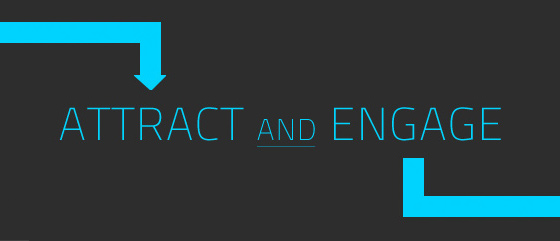In this hour-long webinar, we’ll cover:
- how to design user experiences that will turn researchers into buyers
- how you can make your content more scannable, readable, and compelling of the right actions
- what makes a form irresistible to prospects
- how to design a more effective email template

Webinar
Unlock this Free Webinar
Mark O’Brien:
Hey everybody. Welcome to the Newfangled version of The Brady Bunch. They are shy. Can we look at each other and pretend we are saying hello?
Lauren Siler:
How do we do that?
Mark O’Brien:
We should have rehearsed that, so it would actually have worked the right way. Anyway this webinar is now underway. Thanks all of you for joining. I got a good crowd, as always, which we are always…well, it’s an honor to have a lot of people register and show up for these things. We really appreciate it and we have a lot of fun doing them. We did a webinar a few weeks ago with David Baker, so we had a video format with that, and that went out really well. I think some of it might be technically dicey, but we seem to have worked it out, so we decided we’re continuing that video format at least for the intro here, just to say hello to everybody.
You can see the names, but I’m Mark O’Brien, and I’m going to be talking today about designing your future. We’ve also got Chris Butler, who is going to be talking about designing your website, Lauren Siler will be talking about designing your content, and Chris Creech will be talking about designing your marketing machine.
The first hot spot here is to design your future. We basically want to talk about the way you think of your own future. Most of the people we are speaking with are either entrepreneurs themselves, or people who are leaders in an entrepreneurial organization. Our clients are comprised mostly of marketing firms.
You, as the entrepreneur, or as the person working in an organization, the entrepreneur really starts an organization because they’ve got some kind of vision, they’ve got some kind of dream, they want to do something different. There is a lot of courage there, and there is a lot of excitement, and hope, and again, vision. A vision of something that could be different than today and that’s why people go through the trouble of starting organizations. It’s a really risky thing to do. It’s a very scary thing to do. No matter who you are, it’s scary and risky.
Or maybe some of you are like me, where I started working for organization and decided to buy it. Also very scary. In any case, there is a lot of input. There is a lot of risk. What is there is vision, and what happens is, vision erodes. Right? Vision erodes because of obligations. We decide to start something. We get excited, then we accumulate things. We accumulate employees. We accumulate desks. We accumulate locations. We accumulate clients and we accumulate expenses. All those things, plus other things.
And all those things start to encroach on our vision and the main enemy of vision is reality. Today – is the bills you have to pay at the end of the month, but you know you have to pay at the end of month. You can’t escape them. You can’t escape the thought. Many entrepreneurs get involved in something because of a brave vision, but the facts of that vision, even paradoxically, the more that vision comes true, the less likely it is for you to stay in that visioning state.
The message I want to convey here is the idea that you are an incredibly creative role, even if you weren’t dealing with creative services parts, if we are dealing with accountants or whatever it may be. Now entrepreneur is an incredibly creative role, and it’s your obligation to yourself and to the people who work with you, and to the people who you work for, to maintain your edge, which is your vision.
What kind of company should you be? What do you want? That’s why you got into this. You had a vision. You wanted something and you attained it. That’s why you’re still doing it, but the things you attained are lessening your vision. They are fencing you in, so my message is to forget about the fence, to take real time to sit back and just forget about all the obligations, and look at the firm. Is the firm today what you want it to be and what could it be?
When we think about taking advantage of our vision and to really utilize it, that great gift we had and we always have- it’s always there. It’s just a matter of, “Are we able to see it or not?” We think about achieving that vision, and you achieve the vision through marketing, because marketing is the way we pursue a different future. That’s the only single reason you ever would market. Marketing is hard, and it’s expensive, and a lot of energy, and just generally difficult, and altogether not terribly fun. You wouldn’t do it just for fun of it, marketing yourselves.
When you allow yourself to step outside of the current reality, forget about your current clients- your current clients have nothing to do with anything. Current clients, forget about all that. Think about, “Well, who should we be working for?” In a program I belong to, Strategic Coach, they talk about the right fit client. The client who is going to be able to benefit the most from your services, the client who is the most appreciative of your services, the client from whom you are making the most profit, the client you are able to do the best work for. Think about who that could be. Again, with complete disregard for the current reality. Think about who that could be, who that should be. Every year, always, and always think about a year out. Who should we be working with a year from now? Who do we want calling a year from now?
You set that vision. First of all, you allow yourself to do that. You actually think about what you want. You set that vision and then you put together a marketing plan to achieve that vision. Marketing is the way we elevate our firms. Most all of you on the webinar, this is what you do for your prospects. This is why you do it for your clients and prospects. It’s what we do for you. What we want you to do is think about the kind of firm you ought to have, and to constantly think about the firm you ought to have, and then to really commit to that firm.
You can do it. You’ve got all the freedom in the world. You have more freedom than most people have ever had in the history of the human race. You have got complete freedom, but our P&L statement is a harness. Our P&L statement is deluding us. It’s making us think that we don’t have the freedom we do, but we all do. An incredible amount of freedom.
Designing your future is about that. About taking control of your own future and about really living up to your responsibility to think about what kind of firm you should have, who you should be working for, how you can create the most benefit in the market place, by thinking very intentionally about who you can most serve. Then, serving those people and making sure they know about you through your marketing.
That’s a general concept, but I think it’s a big one. I think it’s one that is overlooked all the time. Sorry. There was lorem ipsum on this the whole time I was speaking. I know that’s distracting. I guess I could have done a better job of putting that slide together, instead of thinking of what I’m going to say.
In any case, that’s what I wanted to say. I wanted to bring that point home, and in the Q&A section, I’m really, really happy to address that. Just ask any questions you have now and queue them up for that section. For now, I’d like to pass it off to Chris Butler, who is going to talk about designing your website. Chris?
Chris Butler:
Okay, everybody can hear me all right? We can technically achieve this. All right, so we are going to talk about the website. Really, most of the agency websites today are bigger than ever. They are bigger and more complicated than ever, and they are the product of a lot of people’s work. It’s not uncommon for the team that’s involved in producing a website to number in the dozens of people, at least. It’s not uncommon for each one of those people to have a very different idea about why they are doing what they’re doing.
It’s important that each one focuses on their piece for the sake of the whole, but at the macro scale- that’s sort of like the Why with the capital “W”- it is a problem. If one person thinks the website is an engine for winning design awards, for example, and another thinks it’s just a blog, and another thinks it’s just a glorified business card, or in other words, if everyone thinks that the website has a different job to do, then there is no way it’s going to do the job it’s supposed to do. Right?
Your website is more than just a thing of beauty, and its only job is to work for you and your firm and have a measurable impact on it. In order to do that, your website must articulate a laser-focused message, and offer a clear point of view to its visitors as to what information and actions are most important on every page. We call that a purposeful user flow.
Now, a purposeful user flow- and you are going to have these slides. You can refer to them later, but I’m going to get into more detail here. It’s an intentional directive flow of information and choices, that’s designed into your website’s most important positioning content. This is the most important part. That does not rely upon a navigation menu. Now I know I’m only talking about positioning content, and what I mean by that is this. Positioning content is the material on your website that describes what you actually do. Not what you do in the abstract. Blogs, white papers, and webinars, they excel at that already. What we are talking about here is what you do for money.
Positioning content is found on your homepage and other key pages that actually describe what the business does. That content needs to be arranged in a very particular way, in order to best guide a visitor through a deliberate orientation process, of going from unawareness to a clear understanding of what your firm does and how it can help them. That’s not done in a sentence, a text, or in a carousel that rotates, nor is it done in five blog posts. It’s done through a purposeful user flow. This flow guides a visitor through a multi-step journey towards a deeper understanding of your firm’s expertise and especially how they can make use of it. Put really, really simply, it comes down to two simple things. This has been a mantra for me lately, in terms of usability and strategy around the agency site, which is number one, tell them what you do, and then tell them what to do.
Let’s take a look, visually, at what that looks like. An ideal purposeful user flow pattern begins at your homepage. It directs visitors to a page focused on positioning, so a capabilities landing page, and then focused service pages, and then to case studies, and finally to a call to action that would initiate working together.
This flow works in three different ways. Number one, it captures first time uneducated victors and deliberately guides them through a widening funnel. From an initial simple value proposition, through a more detailed explanation of your business, then to an even more detailed accounting of your core services, offering a verification of those services value through things like case studies, or the social proof of testimonials. Then finally, to an opportunity to begin that journey with you.
Number two, it captures interested researchers. This is an interesting usability pattern that I’ve observed for years and that I’ve talked about for quite a number of them. They follow this predictable pattern. Sort of an orientation pattern, that goes from discovery, to education, to orientation. Someone goes to a search engine, they search for something, or they’re directed to your site from social media, they get to a lower level detail page of your site, they engage with that, and eventually, they go home because they want to figure out who is responsible for that content. This captures that interest, the researcher’s interest, and it prevents them from either losing focus, or abandoning the site, or being caught in a content cul-de-sac. I’ll talk a little bit more about that in a moment.
Number three, it provides opportunities to accelerate the path to contact, by including a voluntary call to action at every point that is buyer-oriented.
We are going to talk about all these details in context of page templates, but this is more than just a particular arrangement of key pages. It also requires that you design those pages in a particular way. We are going to quickly look at four different page types and what characteristics they must have in order to contribute to an effective user flow.
It starts at the homepage. I have looked at, I don’t know, countless numbers of agency homepages and what I find, over and over again, is that they tend to be backward, in terms of what they should have on them. What I have found is, recommending a really simple four point strategic outline to agencies, in terms of how they design their homepages works really, really well. There is a lot of latitude for interpretation, but it gets at the really critical aspects of what needs to be there. Put simply, your homepage needs to cover four concepts and four concepts alone. If it does that, or if it at least covers the top ones, you can kind of do whatever you want.
Number one, it needs to articulate what you do, your positioning message. There needs to be a clear direction from there, deeper into the site. Number two, what you’ve done. Recent work, case studies, that sort of thing, featured on the homepage. Not too many, but maybe one or two. Number three, what your clients say. You need to have some testimonial. Your clients are better sales people for you than you’ll ever be for yourself. Number four, what you say. What I find, over and over again- that’s your content marketing, by the way. What I find, over and over again, is that that content tends to be the first thing, and maybe then work, and maybe a smattering of other things. Often the agencies forget entirely to articulate what they do and where they sit in the market. This orientation at the homepage elevates the positioning message and makes sure it’s top priority.
Now, you don’t have to take it literally. That wire frame, that I’m showing here, that’s just an idea of how this information could exist on a page, but it’s not meant to be a heavy-handed direction to a designer. As you’ll see here, here are two examples. These are clients of ours that have interpreted that wire frame in different ways. They have added information into the “What We Do” section. They’ve extended some of that. On the left, for example, they’ve added in some pain points, so “We Can Help If” and they’ve got a variety of areas where they can help their clients, because they know their clients so well. They know what the pain points they are suffering from are. On the right they are extending their “What we do” pitch by actually illuminating some of their core services that they offer. That’s fine, because again that’s the number one priority item. You can add to it, but you don’t want to take away.
On that note, you can reduce it down to just that one thing. That would be what I have called single focus homepages. What you don’t want to do, is end up with a homepage that is single focused on the wrong thing. For example, if you’ve got case studies as your number one object on the homepage, what you end up doing in that way, especially depending on the design choices you make, is you are actually using your client’s brand and elevating that over your own. It could really mislead somebody who is new to your site as to what you do, and the kind of work you do, and the kind of clients you serve.
If you are going to do a single focus homepage, you can take the lead of the example that I’m showing here, the centering on the right, where you are focusing on positioning only. As long as that is clear to the user as to what you do and why. From there, you want to quickly direct that attention to a capabilities landing page. That positioning message needs to have a clear call to action to learn more and direct them down to a lower level landing page devoted to your capabilities.
There, it’s really straightforward. You have a lot of latitude, but again, there are five things you need to achieve on this page. If you can do these five, you can do whatever you want. They are really simple.
Number one, a simple name. Nothing branded. No jargon. Something straightforward. “What we do” is really useful, because that makes it very clear to a user what they can expect on that page. If you’ve already named your overall service engagement, and that’s not clear what that means, I would not recommend it, at least not for your navigation menu.
Number two, 100-250 words of indexable content. You don’t want people reading a book here. You want them getting a lay of the land and you want them taking action quickly.
Number three, client testimonial. That, again, is the social proof. It should be directly related to the engagement that you are pitching here. Then, an easily scannable list of individual services. Now, here is where a lot of agencies that I work with get hung up, because some of them haven’t actually organized their business in that way. Here are a couple of recommendations you can take.
Number one, if you have an overall ideal engagement that you want to offer to your prospects, then perhaps you have stages of that engagement that can be divided and dealt with individually. Most likely that’s the case. You can look at your personnel, and look at the processes that you have going on within your firm, and you can say, “Okay. How do these sort of divide into meaningful chunks that I can lead somebody through a process?” It may be that, if there are three or five of them, that they’re all required, or all nonnegotiable within the overall engagement, but they’re still different discrete disciplines, or discrete processes, or discrete timelines that would be worth having detail pages for.
On the other hand, you might actually have discrete services that you sell individually. That would be a pretty easy thing to achieve here. What’s really key is that you want to get to that lower level of detail, because for most agencies that we work with, they are doing enough there that it requires its own page. You can’t achieve all of that in one page. What you want is that scannable list. You want to direct people’s attention to those pages next. If they are ready to engage you, you want to have that buyer friendly call to action next. Those are the five items.
Here’s an example. Let me just show you that really quick. Again, this is an existing client of ours. This is how they’ve interpreted it. It’s fairly straightforward connection to the wire frame I just showed, but they’ve taken a few other liberties. They have moved the CTA and handled it differently. They’re handling the scannable list in a different way. It’s a grid. Again, you have a ton of latitudes. As long as you get these key pieces in, you can kind of do what you want, and make sure it’s right for your brand.
From there, you want to direct that attention quickly to the service. You want to get them deeper into an understanding of what it’s actually like to work with you, what actual intelligence and deliverables they can get from you. That’s the service landing page. This is the third template that we want to focus on. An ideal service landing page has four key attributes of its own. Here, you can name it whatever you want. If you have a proprietary name, something jargon-y, something that isn’t immediately clear what it means, that’s okay at this level, because again, you’ve already contextualized it, and you’ve gained somebody’s attention that wants to go deeper.
A little bit more content is appropriate here. You probably have more to say about how things work, how long they take, who is involved. A client testimonial, again, is required. You really don’t want to only push it with your own voice. You want somebody that’s happy, that’s achieved a result, that’s thrilled to have gone through this, to speak for you.
Number three, an easily scannable list of related case studies, which we’ll talk about in a moment. Then, again, if they are ready to engage, a buyer-friendly call to action. These case studies need to be directly related to the service that we are looking at here, because now that they’ve read about what the service is, you want to show them what it can achieve, what can be possible for those clients that go though this service.
After we look at this example, this is a fairly straightforward interpretation of that. Again, you can do it any way you want, but as long as you get these key elements in there, you are good to go.
Let’s take a look at the case studies. Case studies is the final stop along the way, although I’ll talk in a minute about what happens if someone lands there to begin with. This is where you want to go. You want to show them the results. You want them to see what’s possible, to see the promises come to full fruition.
On these case study landing pages, again, four key attributes. Really simple. Five hundred plus words of indexable content. You need the room to talk about what the problem was, what the solution was, and what the outcome of that solution was, the client testimonial singing your praises for delivering them to the promised land, and number three, an easily scannable list of related services.
Now, this is really key. Over and over again, I see agencies who go this far, relate the same type of content. They say, “Well, this is a case study. Let’s have related case studies.” I don’t recommend that, because what you don’t want at this stage, somebody that’s come this far to get caught in what I was mentioning before, that content cul-de-sac. You don’t want them reading more and more case studies and having nowhere else to go from there. You want to connect this back to the business. This is the outcome. This is the promise you are making. This is them reading about a client like them, who got to a place that they want to go. What you don’t want to do is squander that attention, by having them exhaust themselves in the cycle of reading other case studies, especially if they are not really related to their problem. You want to elevate them back up into the business context. You want to relate the services that brought about this outcome.
That, again, is really critical, because if somebody has come this far from those preceding pages, they’ll now understand where they fit in terms of your structure. If someone lands on this page for the first time, the last thing you want to do is take that initial researcher attention and just have them exhaust themselves with like content. You want them to understand immediately where this came from in the business context, so don’t relate case studies at this stage. Relate services. Again, the call to action, buyer friendly call to action. Let’s get started. Let’s talk about your project. That sort of thing.
Here, again, is an example. This is a client of ours, who has pretty much applied this literally. They’ve got all the boxes checked and they are doing it their way. That’s the thing that I think is the most important takeaway you can have, when you look at all these recommendations. They’re really clear. They’re pretty simple. If you want to check all those boxes, from a strategic standpoint, it doesn’t mean you have to make creative concessions. You can kind of do this any way you want, so long as this function, or this functionality, and the ability for somebody to engage in this way, is present.
I’ve summarized this here. Again, agency homepages, you really want them to be based on the business structure and the positioning, especially. Number two, the capabilities page. They need to have those five key elements and make sure that they are very clear and prioritized. The agency service page. Again, four key elements that are prioritized and clear, directing somebody to the case study, and on the case study you have a lot more leeway to tell the story you want to, but make sure you’ve got those four key elements, and the buyer-friendly CTA, and most especially relating them back to the services.
We’ve got tons of content on the site that talks about this in much more detail, that shows examples, that has all this written out, because I know I’m moving quickly, so that we have lots of time for everyone else. I do hope that after this, if you haven’t seen this content, you’ll go and check it out. We’ve got articles on all these templates, the overall concept, so take some time this week or in the coming days to take a look at that.
With that, that’s all I’ve got. I’m going to hand it off to Lauren Siler and she is going to talk a little bit more in detail about the content itself. Lauren, I’m going to share my controls with you.
Lauren Siler:
This is the most advanced part of this webinar, right here. Okay. All right, now we’re going to move into a discussion around how these principles apply to designing your content on the site. What I want to get into today is how, once you’ve completed the development of your various content items, how those items need to strategically be designed on the site, so that you are driving the most engagement as possible with them.
The big headline here is that your content strategy doesn’t end with pencils down. We all spend so much time thinking about how we are going to effectively develop content strategies, the different components of our content strategy throughout the month, and make sure that we’re getting the right volume, and quality of content actually produced. That’s a big hurdle for agencies. We talk to agencies all the time about how to make that happen. The important thing to remember is that, once that content is actually written, it’s really, really important to think about how these different content items are going to literally manifest themselves on the website, so that you are driving the most engagement possible.
Today, what we’re going to talk about are three considerations for that content design. We are going to start with readability and then talk about formatting your various content items based on the type of content that they are. Then, finally, we’ll talk a bit about calls to action.
On the readability front, where we want to focus is making sure that your content is as visually accessible as possible for the reader. When we think about how we’re going to put articles on the site, particularly if we are thinking of indexable blog posts, which is a really, really common content item that we see with agencies, the idea is that you don’t want to just throw all of that content into a single column on the page. There are some really simple things that you can include to make it a little bit more visually palatable for the reader.
One thought here is around sub-headers, so making sure that you are breaking up the content, using appropriate subheads that give the reader an opportunity to quickly skim through the content, to understand what this content is going to be about, and whether or not it’s relevant to the search query that they came in on, or the subject matter that they are interested in.
Another way to think about this is for bulleted lists. Just to improve readability overall. Again, we’re thinking about breaking up the content on the page, so that it’s a little bit more visually interesting, and also a little bit more visually digestible for the reader. That they can quickly skim through and see what the messaging is going to be.
These are very, very small little tips that can go a long way to helping the reader orient themselves in the page and understand what the messaging is going to be about very quickly, so that they can decide whether or not they want to invest more time in actually consuming that content.
A quick note on imagery, as well, as it relates to readability. We get questions a lot from agencies about the role of imagery in their content items, particularly around blog posts that are organic indexable articles on the site. Where I always begin here, and I think it’s really important to remember, is that imagery needs to enhance, not overpower, the content. You should, first and foremost, think about the messaging.
With the challenge of sustaining an aggressive content plan, actually producing a certain volume of content each month, what I would encourage you, or caution you against, is allowing imagery to become an impediment to that content development process. If you are interested in including imagery, make sure that you are not letting that get in the way of really, really good messaging. Thinking about who your personas are, and what messaging you need to put in front of them, and really investing time, and writing the absolute best insight and thought leadership for that persona, and getting that on the site.
If imagery is important to you from there, just make sure that you are thinking about it in such a way that it’s enhancing the messaging, and enhancing the overall points of the article, but not overpowering it. Including six animated gifs throughout a blog post isn’t going to make up for lousy messaging, so we’d want to start there.
The other idea around imagery is that it can be really nice to include from a promotional stand point. If you do choose to use imagery, thinking about including imagery in, say, a header image, or strategically placed throughout the particular article, will help from a promotional standpoint, particularly in social media, because that image is going to be automatically pulled in when you share your content via those channels.
Just a couple of things to think about there, but definitely start with the messaging first and spend your time crafting the right messaging for the persona, before you really sink a ton of time into imagery.
On the formatting front, where I’d like to begin is to talk about different considerations for formatting content, based on different content types. We’re going to talk about a few common ones that we run into with agencies today. Blogs, gated articles, like white papers or research studies, that kind of thing, videos with transcriptions, and then webinars.
A blog. When we think about a blog, again, we’re thinking about an indexable article that’s accessible by Google, and accessible to your website visitors, that’s frequently posted to the site. A couple of things to think about here with your blogs, and honestly with any content that you are posting to the site, you want the title to be clear, and concise, and keyword rich, so that it’s relevant to what the article is going to be about, and also structured as an H1 tag, so that you are giving a cue to Google about what this content is going to be about, and you’re getting as much SEO equity from that element on the page.
The other thing for a blog, specifically, is that there is a play here between how long an article should be, so that it’s thorough enough for readers to be harvesting enough information about their particular interest or subject matter, and that you are actually giving a cue to Google that you are an expert in this area. Typically, what we recommend is a minimum of five hundred words of indexable expertise based content, when you are thinking about how to structure a blog. You don’t really want to err on the side of too brief. If you are creeping into a 200-300 word blog post, you are running the risk of not really being thorough enough to really come across as an expert on that particular topic. 500-750 words is a nice baseline to be working from with your blog post. If you do start to extend beyond that 500-750 words, definitely consider some of the elements that we’ve discussed around sub-headers, and bulleted lists, and things to visually break up that content, so that it’s easily digestible for the reader.
For gated articles, like white papers, you want to think about this a little bit differently. The idea is that we want to be driving conversions as quickly as possible. We want people to be able to submit forms, so that you can learn more about them and effectively market to them. Gated content is critical to your content strategy. Absolutely needs to be included. Blogs are great from an SEO standpoint, but you want to be providing points of engagement across the site, so that you can continue to nurture your prospects along with different life cycle stages.
When we think about formatting a gated article on the site, it’s important that you do include a certain amount of indexable content on that page. That’s great from an SEO standpoint, because anything that’s in front of that form is going to be indexable and accessible by search engines. It also gives some context for the reader. Very quickly, I can see the title of this particular article, and I get just a little bit, just a little snippet, to help me understand what it is I’m about to invest my time in, what I’m about to give up my information for.
The idea here is you don’t want that indexable abstract to be too long on the page, because we want to make sure that we can quickly and easily get to the call to action to access that content. If your article, if your indexable abstract, does happen to be a little bit longer in nature, one thing you can do is just think about a placement of the call to action that’s indicating to the reader that this is a gated piece of content.
In this example, this agency is actually using a CTA in the header image, so that we can understand, “Okay, there is a longer indexable abstract here. I’m going to get a lot of really great content and SEO equity out of that.” I can see very quickly when I view this page that this is a gated piece of content and my next step is to access the full article.
With videos, something important to keep in mind here is, to include a visual cue that indicates that this is different medium, especially depending on how your content types are organized in your content landing page. Filters are great for this, so that people can easily kind of toggle between articles, and white papers, and videos, and that kind of thing, but when somebody lands on the page, it’s nice to have a visual cue that can let me know, “Oh this is a video.” Something like an image with the play button just works really well, and I can understand the type of medium that I’m working in.
The other thing to consider with video is that you have an opportunity to, again, improve your SEO strategy by leveraging the transcript of the audio of that video. Even though the primary content is going to be in video format, and you expect your readers to be accessing that content through that medium, you can harvest a lot of SEO equity out of the conversation that’s had in that video by simply having it transcribed and posted to the site.
We use rev.com, R-E-V.com for all of our transcriptions and it’s worked out wonderfully well for us and our clients. They are very quick and accurate. The transcription process is a way to just make sure that you are getting as much SEO equity out of your content of possible. It can be organized just beneath the main video player in the page and still look very nice.
A quick tip. This works for webinars and podcasts as well, so when you are thinking about any alternate medium that’s outside to the written word, this becomes important. A lot of what we talked to our agency clients about is the importance of having a diversified content portfolio for a number of reasons.
One of the main ones that we come across is that many people, who have a perspective at your agency, may not be inclined to sit down and write a 500 word article a couple of times a month. It’s just not going to happen. We find that other mediums, like a podcast, or a webinar, or a video, where these thought leaders can actually just discuss their expertise, works out better for those individuals.
That doesn’t mean you have to sacrifice the SEO value of that content. Again, if you are thinking about alternate mediums – really encourage that you do – think about organizing that transcript on the same page as the media player, so that individuals can access the video or the audio, and Google can access the transcript.
All right, and finally, we’ll talk about designing the calls to action associated with various content types. As we are talking about here, a diversified content portfolio is going to lend itself to multiple calls to action. If you are thinking about this the right way, ideally those different content types are going to be aligned with various life cycle stages. The idea is that we know who our personas are, we know how they move through various life cycle stages, and your content’s job is to gently nudge these individuals through those various purchasing stages.
An example of that would be, perhaps, earlier stage calls to action would include things like a blog sign up, or a podcast subscription. Something to allow content to be regularly delivered to this individual’s inbox, but not asking a ton from them. Later stage calls to action, aligned with content types, would be things like a white paper download, or registering for a webinar, asking someone to give up some of their time to receive thought leadership from you, or downloading a worksheet, completing a calculator, or self assessment. These are types of content that would indicate that the individual is a little bit more invested in that thought leadership and maybe a little bit further down the road in a purchasing journey.
Then, of course, purchase stage calls to action, we think about always having a contact us form or a request for a needs assessment. If somebody is filling out calls to action of these nature, they are probably in a much later stage in that life cycle.
When we think about early stage CTAs, where these are going to be placed on the page, one thing to consider is to make sure you’re leveraging in-line calls to action on your infinite scroll. If you’ve got a blog landing page, where an individual can just scroll through all of the different options available to them, you want to not just think about having a call to action in the sidebar, but making sure that you are continuing to offer up the opportunity to subscribe to that content as they scroll through that page. You don’t offer it up once, but you offer it up continually through that experience.
Then, of course, when they are actually on a content detail page, you want to think about making sure that the appropriate call to action is really accessible. We tend to recommend in the sidebar, because that user can access that CTA very quickly. It’s very clear, and very top of mind, what their next action is supposed to be. We see a lot of agencies bury this kind of thing at the bottom of the page, which would require the reader to get the very end of the article before they actually subscribe. That doesn’t always lead to the best conversion rates, because you are just asking a bit more of the user. In something like this, right at the top of the article and the sidebar, we’ve got an opportunity for that individual to subscribe to that content.
Of course, always make it easy for your readers to discover more. Using related content works very well for this. If I arrive on a particular article, because let’s say that I just landed on it organically, through a non-branded search in Google, using a functionality like related content is going to intuitively guide me to other areas of the site that are related to what I’m interested in. This isn’t recent content or content organized by author. It’s simply organized by what I, the prospect, really care about.
Again, having this accessible in the sidebar makes a lot of sense, because it’s very easy for me to find it. You are not relying on me to get to the very end of a particular article, or transcript, or whatever it may be. I can get to it as soon as I’m on this page. I can see what my options are. Really, really great for early stage prospects.
With gated content, again, what we want to think about is having a brief indexable abstract and then a prominent call to action. You want to think about not having too much copy ahead of that CTA, because we really want to drive people to get to the form as quickly as possible. In this example, this particular agency is using maybe a 150-200 words to describe what the paper is going to be out, and then very quickly I can get to the call to action. It’s very clear to me that this is a gated content item. The example we looked at before, with actually having the CTA in the header works very well there, as well.
For purchase stage calls to action, basically what we want to make sure is that it’s always super easy for that prospect to get in touch, if that’s where they are. We think about the contact form always being accessible, always being in the header, just a click away, so that if that user happens to be on pretty much any of your content items, but they are ready to get in touch about a particular project, or have a specific inquiry in mind, they are never far from being able to get in touch with you. Always making that contact form as accessible as possible, by doing things like putting it in a the main navigation, is a really good idea.
Now, where we are going to go is, we are going to hop on over to Chris Creech. He is going to talk a little bit more about how these calls to action are actually designed within the page.
Chris Creech:
All right. Thanks, Lauren. Let me get my screen pulled up here. Okay, so as Lauren mentioned, I want to take, just kind of building upon what she is talking about with the CTAs, and actually look at the forms themselves. In terms of designing your marketing machine, we want to look at both forms, and then we’ll take a quick scan through a couple of tips for designing good, effective emails that are going to get people to engage. Taking a quick step away from the website looking at the emails. Then, I’ll try to make sure I leave us some time for a Q&A, here at the end.
When it comes to form design, there are four tips I want to run through. The first one being, we want to make sure we leave room for forms to expand or contract. That may seem a little counter intuitive at first, but that’s because one of the big pieces that we always encourage our clients to use, that ties into your marketing machine, your marketing animation, is progressive profiling.
As you can see in these examples here, if I want to download a report, or an e-book, and I’m a first time user to your site, you want to give me a form that only has a few options. You want a low barrier to entry. First name, last name, email. Let me get right to that content. The minute I come back- maybe I’ve already signed up for your newsletter. Maybe I’ve registered for a webinar in the past. Each time, we want to progressively build out our profile, and collect a little bit more information. What you can see here is the same form, but it’s expanded to be larger, because we have two additional fields. In this case, we’re showing company and title. After this, those company and title may go away. We may show industry and company size, or whatever other fields are going to be applicable to your ability to qualify that lead and determine, “Is this a good prospect that I want to follow up?”
You need to consider that as you’re building those CTAs, as you’re wire framing out your site, and thinking about where these forms are going to be, keeping in mind those forms may be different sizes, and making sure they have that ability to scale, without impacting the design of the rest of the page. If you put it into a tight container, where you have content all around it, you want to make sure that it’s built in a way where it can expand, without that causing other design issues.
Another thing I see, fairly commonly, is a lot of agencies and a lot of clients we work with, when they first do their mock ups for forms, they like to keep things nice and tight, by putting the labels for those form fields actually inside of the field itself. While this looks nice, it can keep the form itself fairly concise and short. It can oftentimes be confusing for a user. Once you are tapping through those fields, and the label goes away, if you are just tapping from one field to the next, you may not know that it’s that field that you are on. Additionally, it can cause issues when we are pre-filling forms. Like we looked at on the previous slide, where some of those fields are pre-filled, there is no label there if we’ve got their information in it. Instead, what we want to do is look at forms where that label for the field is actually above, or to the left of, somewhere outside of the form field itself, so it doesn’t go away as we are either pre-filling those fields, or as the user is filling out the form.
Additionally, a hidden form is an ignored form. I noticed, on a lot of the examples Lauren was showing were actually great examples, because of all of those CTAs we saw, it wasn’t just an image or a button, it was the actual form was right there on the page. We want people to be able to quickly see that that is a call to action. Reasons for that is, as Lauren mentioned, there’s fewer clicks to completion. If I see that form right there, I can fill it out without ever leaving that page. There is also no uncertainty about how long that form will be. I see, “All right. This is three fields.” I know how easy it’s going to be. It’s not a CTA to come download this white paper, and then I click through, and realize you are going to ask me for twenty pieces of information. I’m more likely to fill out if I know what I’m committing to.
I also know I’m not going to be directed to another page. If I am reading a blog post and I want to subscribe to your blog, and there is just a subscribe button, I don’t want it to take me away from the post that I’m reading. I want to be able to subscribe right there on that page. It’s always good to, in context, have those forms showing.
There are some exceptions to this. I would say, if you have gated pieces of content that need a little more intro – so as Lauren mentioned, those like 300 word abstract – someone is probably not going to fill out a form to sign up from a webinar while they’re on a different page. They are probably only going to do that on the webinar page. On that webinar page, we want that form to be visible, but if it’s a CTA or related content on other pages, that might be an instance where you do want to bring them to another page, to give them some more information.
Also, if they actually see that form, it’s going to make the call to action more obvious. If it’s just an image or a button, oftentimes, especially if it’s in the sidebar, people will just kind of gloss over it. They are used to seeing advertisements over there anyways, but if they see form fields, that’s a visual clue that there is an action item here. Those are my next steps.
The last piece on forms is to contextualize them. Looking at a couple of examples here. These were pulled kind of straight from Chris Butler’s section, looking at, as you are laying out some of these particular pages, the call to action and the form itself actually is located in different pages, or in different places on those pages. On that case study page, where it’s more late stage, we are trying to get them to make a buying decision, to contact us, to request more information. That type of CTA needs to be usually at the bottom of the page, because that page’s job is to convince them to then take that action.
You’re usually not going to do that as soon as they get on the page. They’re going to need to access all of that content, read through it, and then take actions. We want it to be at the point where they are taking action. While, if we look at a blog post or article detail page, someone could easily be reading through many of your articles, researching some information. We want them to quickly, from as soon as they land on that page, or as they’re clicking between blog posts, easily subscribe without having to read the whole thing.
We have people that are scanning through your information. They are quickly hopping from article to article. We want them to be able to quickly subscribe and say, “Yes, I want more of this. I want get this in my email inbox.” For those types of pages, we may want that form to be in the sidebar, or closer to the top of the page, so it’s easier to fill that out.
Once people fill out forms, our next step is we are probably going to be sending in some marketing email. I’m going to take a step away from the website for a few minutes, and just look at a couple of best practices when it comes to designing your marketing emails. The first piece, and this is an ongoing debate that a lot of people are on one side of the fence or the other here, but I’m going to spoiler it and say, “You don’t have to choose.” There’s going to be a situation for either. Either a templated email or a text email.
What I mean by that, with a templated email, that’s going to be an email that is branded, it has a header and a footer, your logo is in it, there is usually some kind of structure to it. It’s what we generally think of when we think of marketing emails. Text emails are going to be what you typically see when one person sends one other person an email. We want to utilize those in certain situations, as well, for our marketing.
When it comes to branded templates, these are going to best for your digest style emails, so emails where you are sending links to multiple articles, like a blog digest where you are sending a weekly roundup of the new items on your blogs. This is going to be a pretty standard marketing email. It’s going to have several items in it, so using your branded template makes sense here. It’s not personalized. It’s something being sent to your entire list, so it is known that it is a marketing email. This is an example of what ours looks like. We’ve got an upcoming webinar, followed by a couple of blog posts. It’s branded. It’s centered. It’s got a header. It doesn’t look like I just wrote this and sent it to you.
On the other hand, text based emails are also going to be good for certain situations. If you are promoting just a single article, if you really want people to access a particular white paper, or a particular blog post, that can often times be more effective if they receive a very personalized feeling email, that doesn’t feel like a marketing email. It feels like you are making a recommendation that they check out this piece of content.
Again, on that same note, it’s going to be personalized or targeted. If you are sending something to a targeted group of your list, if you have a specific industry, or people, that are a certain persona, and you’re only targeting those people, you want to speak to them in a more personalized manner, so sending an email that might look something more like this the one we sent from Chris Butler. It’s a mass email. It’s a marketing email, but it’s going to come across as more personalized and directing them to that single piece of content.
The next step when it comes to designing your marketing emails is that single column layouts are always going to work best. That’s going to be for a few reasons. One, it makes it easy to scan the email. You are easily setting a sense of hierarchy. People can tell what is of priority and also, they can easily scan through it. The other big piece is that it’s going to work well for mobile devices and across many different email clients on mobile devices. What we often run into is, once you start putting in multiple columns, different email clients may handle that different ways. Some may stack them on mobile devices, where others may try to squish them side by side, and cause your design to not look as intended.
Here is just a couple of examples of good single column, but still visually interesting, and very different layouts. You can still do a lot with imagery, with your calls to action, in that single column, but keeping everything as one column makes it very scaleable.
CTA should actually call prospects to action. I see a lot of this in emails, where people are just linking the word white paper or blog post. We want to actually call them to action, so that means using action oriented CTAs, so register, sign up, download. We also want that call to action to be obvious and clear, so putting it on their own mind and having it stand out. This can be done both in those text based personal emails, as well as in a more templated email.
Here is an example of one we sent out about a recent white paper. You’ll see here, we have link to that same white paper in two places. Looking at the results of this, this particular link saw three times the number of click-throughs, as where just the word white paper was linked. We are using an action there. It’s bold. It’s on its own line. It’s telling people, “This is where we want you to click,” and they respond. Same thing in a more templated email. You still want that call to action to be visible, and clear, and action-oriented. Using a button – it doesn’t have to be a button. It could be a link, as in the one on the right, but something that is clear and obvious there.
The last thing is always be testing. I’m not going to give you specific design recommendations, when it comes to a specific color, or a specific format for your subject line, because your audience is different than my audience. I always recommend people do A/B test with their emails. If you’re taking the time to send a marketing email, it’s worth taking the extra five minutes to create one variation, and test one variable each time you send an email. If you do so, you are going to learn a lot of information over time, if you learn something from every single email you send.
Some of our suggested that things that you can test. Things like subject line format, so formatting your subject line as a question versus a statement. Including the type of content, so you are promoting a white paper, webinar, or a blog post in the subject line. Those are things you can test. Testing the call to action. What works best with your audience? Is it a link? Is it the actual URL that’s linked or is it a button that’s the call action? As I said, button color. In general, you’ll see some recommendations where red button, you should oftentimes stay away from. Just the indication of “Stop” or “Don’t click.” Beyond that, you are testing what grabs your audience.
As I mentioned, the branded templates versus the text based emails. Test them in certain situations. See what your audience responds to. Do note that what we found is that audience will oftentimes respond to some variety. If you are normally sending a branded template, and then you send a text based email, you will oftentimes see a bigger response, because it is something different. Be sure to test that multiple times, or switching from one to the other and back, because you want to make sure that you are testing that thing, not just testing that it’s something different.
Also, testing the number of articles or CTAs in the post and really anything that you can apply to future emails. We want to make sure that we are not just testing things that are only applicable to this email. Everything we test should be something we can then learn from and apply to future emails.
All right, I think I have left us just a few minutes here for Q&A. Mark, do you want to take it from here and see if we have any questions?
Mark O’Brien:
Yeah. I would love to. I had said it would be about forty-five minutes, but we went a little bit longer. We got a lot to talk about, obviously here after we provided all that info. We’ve got some questions. We’ve got a few minutes to answer those questions. If you do have other questions you’d like to add, now would be the time to do so in the questions panel. Not in the chat panel, but in the actual panel that says questions.
Let’s see. Let’s start with a question we got some time ago, actually, from Melissa. Melissa is asking, “What should my marketing plan entail? Is it business development strategy and communication strategy? Where do you start in creating one?”
Well, that’s a big question, Melissa. We really look at all of that. When you are talking about marketing, we are looking at the singular goal that we want to get out of marketing, which is right fit opportunity development. We want our marketing to nurture all potential prospects, worldwide, for our organization, of course. That has everything to do with positioning, and who you are intentionally going after, and who you’re best suited to serve, specifically.
We want our marketing systems – we, specifically, are talking a lot about digital systems, and the topic of today is really those digital systems, so I’ll stick with that – to create those opportunities, and those opportunities are created by people who are nurtured through the system, who discover you through the system, either through inbound means, like search, or outbound means, like email marketing, both of which are driven by your content. Then, they’re nurtured up at a point where they are ready to have a conversation with you about an opportunity.
The marketing plan – I think the important part of the marketing plan is the intention behind it. Who exactly are you going after and how do you plan on getting their attention, keeping it, and keeping that relationship warm, and in appropriate manner, through all the different stages of buying cycle? The research stage, the evaluation stage, and finally the purchase readiness stage? We have lots, and lots, and lots of benchmarks about how you do that, and how much of this, and how much of that you need, all these metrics to add up to this idea of right fit opportunity development.
I’d encourage you to go back to our site and check out some of the webinars, white papers, even calculators that we’ve published over the past six to nine months. Actually in Q4, our theme was the metrics of marketing. If you go back to September, October, November, December, the last third of the year, last year, you could see lots and lots of content on our site about that, specifically.
Let’s see. We’ve got another question. Chris, this one is for you. Chris Butler. The question is, “You said that a good user flow doesn’t use a navigation menu, but doesn’t that argument fall apart for users that don’t start at the home page?”
Chris Butler:
Okay, that’s a good question. That is actually a question I’ve gotten many times from agencies. No. The answer is no, but here is why. The nature of this purposeful user flow is, again, to intentionally guide a prospect to a clear understanding of what your business does and how. Then, make clear to them what they should do next. The pressure you are applying there in that should, that’s central to the concept. A purposeful user flow is that intentional directive flow of information and choices. No, it doesn’t rely on the navigation menu. This is critical because a nav menu is sort of on the spectrum of the various forms of information architecture that you might encounter on a website. It lacks in a point of view.
Let me explain that for a second. Lists and indexes, those kinds of things are intentionally structured by objective criteria. Alphabetically, or by recency, that sort of thing. Search tools and filters, they also deliver results to users, based upon relatively objective, but chosen by the designer, criteria. All of those forms of IA function best when they remain neutral toward the action a user might take.
Navigation menus begin to demonstrate a point of view towards what information is most important on a website, because of the fact that they’ve been chosen. It’s a curatorial thing. You decide what is in the nav menu and what’s not. They are most useful when they offer fewer options and incrementally expose users to more.
Again, they’re a useful tool. The user flow concept doesn’t negate the need for a menu, but on that hypothetical IA spectrum I mentioned, navigation menus sit somewhere in the middle. On the right, are things like calls to action that Chris has talked about, and buttons that Lauren has talked about. These elements are designed specifically to elicit action. They visually represent a point of view toward what action is most important to take. When you design that purposeful user flow, you are utilizing those tools to tell the user that this is what you should look at next.
To answer the question, when you come in on that lower lever page, if you land on a case study, for example, you will see those buttons for the related services, and understand that that is the most important action that I could take next. That’s the message that you are sending the user. It doesn’t mean that they couldn’t use a nav menu, but it means that they don’t need to, in order to graduate from that researcher position to an evaluator or a buyer position, to get deeper into a business context with you. Do you think that answers the question? If anyone here with us has anymore to add to that, or for clarification, is welcome.
Mark O’Brien:
That’s sounds good to me. I’d like to get in one more question, and maybe two if we have enough time, but Lauren, this is one for you. Anna asks, “Is there such a thing as too long or too short of a blog post?”
Lauren Siler:
That’s a great question. I get that a lot. The answer is no and yes. From my perspective, there is no such thing as too long of a blog post. When you are thinking about structuring it on the page, you just want to think about how to make it palatable for the user. Using those tips of subheads, and bulleted lists, and that kind of thing, so that it’s easily scannable, and that people can see what that messaging is going to be clearly, as quickly as possible.
Now, on the too short front, yes. I do think that it’s possible to have too short of a blog post, in which you are starting to sacrifice whether or not the post itself is thorough enough to really convey enough expertise, that it will be valuable to your audience. Also, thorough enough for you to get much SEO equity out of it.
What I tend to recommend is around a 500 word benchmark. Maybe a little less occasionally, but if you are starting to publish blog posts that are 200-300 words, you are still exerting a lot of effort to put pen to paper, and actually get something published to the site, but it’s not really going to be as valuable as it could be, if it were just a bit more thorough.
Mark O’Brien:
Yeah, that sounds great. It makes a ton of sense. Let’s do one more question here, before we wrap. We’re a little bit over schedule. So many of you have stayed on. I really appreciate that.
Chris Creech this is for you. How do you recommend designing links into marketing emails? For example, having hyperlinks embedded, or breaking out the link, fully printed out on its own line, or a multi-link for a single link? How do you recommend we deal with links inside of marketing emails? Links into the content?
Chris Creech:
That’s a great question. I do think, just to reiterate, it should be broken out on its own line and it should be action oriented. To your point, should it be a hyperlink that is just the URL, or something that is more descriptive, or should it be a button? Those are things that I think are great for A/B testing and, from what I’ve seen with the handful of clients that we have that have actually tested this out, I have seen some varying results depending on their audience. I don’t like to force people into one or the other.
What I tend to do is, in the text based emails, is not use buttons or imagery for those, because again, it seems a little less personal. Whereas, for the more templated designs, you can really go either way on it. I think that’s a great thing to A/B test, and it’s a really easy A/B test to set up, and you can oftentimes see some pretty good, conclusive results from doing that.
Mark O’Brien:
Great. Wonderful. Wonderful. Well, this was a lot of fun. Pretty seamless, in terms of AV, as far as I can tell. Thanks to Chris, and Chris, and Lauren. It’s really fun to not do these solo, and do it as a group. Obviously the benefit is so much deeper when you get this varied level of expertise, and their varied topic matter as well.
I hope you all enjoyed this as much as we did. Thanks to everyone who attended, as well, and you will be receiving an email from us in a couple of weeks, notifying you about our next webinar, that we’ll be hosting in Q4. We’re looking forward to that. Thanks everyone for your time. I hope you all have a great day. Bye everyone.