Newfangled has been utilizing and preaching progressive profiling and smart calls to action (CTAs) for a number of years now, and we are still advocating for these features today. However, in that time, some of our recommendations have changed. In this article, we outline progressive profiling and smart CTA best practices that we’ve developed and evolved over the years. We also provide a basic overview of progressive profiling and smart CTAs because, in all the years of work we’ve done, we understand that it can still be a difficult concept to comprehend.
What is progressive profiling?
Progressive profiling enables your site to remember previously submitted information about a visitor to then display and capture new form fields on subsequent conversions. Progressive profiling allows you to build a profile without asking too much or too many questions of an individual on your site.
Here’s an example of progressive profiling in action.
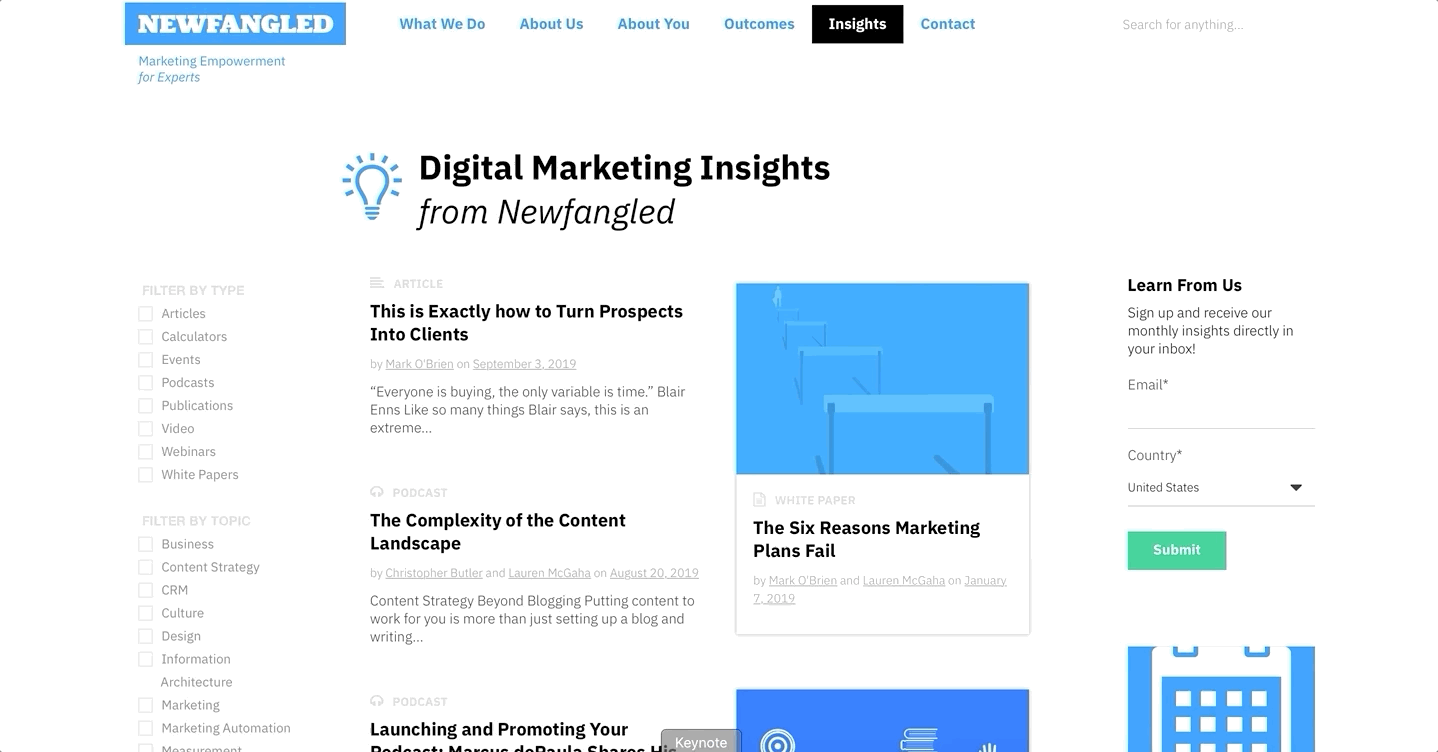
How does progressive profiling work?
Progressive profiling is a cookie-based system. The cookie remembers the visitor and previously submitted fields and serves up the next set of questions. However, as you may have noticed, if you visit a site from a different browser or after clearing your cookies, your profile is erased. Meaning you’ll see forms you’ve previously submitted and be required to provide information you’ve previously provided.
What are the recommended progressive profile fields?
At Newfangled, we advocate for requesting email and country first. In the past, email and name were the initially required fields. However, we shifted to prioritize country based on the email and privacy laws coming into effect all over the world. To learn more about these laws and where they are headed, see our article, Understanding New Email Laws and Regulations.
But personalization is still important to us. For this reason, the very next progressive fields are First and Last Name, followed by Company and Job Title. Knowing this information about a visitor is important for building a profile on the individual as well as providing the most value to them.
From there, other fields can be requested. However, keep these parameters in mind when requesting additional information:
- Will a visitor be willing to provide this information?
- Will a visitor provide accurate information?
- Can I use this information to provide more value to the lead? /
- Will I use this information?
- Can I make this a picklist for segmentation purposes?
Too many firms never implement progressive profiling because they get hung up on developing the perfect questions. But you can get started with progressive profiling with the six fields outlined below.
Set 1
- Country
Set 2
- First Name
- Last Name
Set 3
- Company
- Job Title
You can always add more fields if you have additional questions that fit the criteria outlined above but remember that you need enough marketing material to support a robust progressive profiling strategy. For example, if you only have an email signup form and one gated asset on your site (white paper, ebook, content upgrade, webinar, etc.), no visitor will ever fill out more than two marketing forms on your site, so it’s not necessary to have more than the six fields outlined.
What are smart CTAs?
Smart CTAs are personalized calls to action based on the visitor’s activity. Smart CTAs acknowledge past form submissions, don’t require a visitor to submit the form again, and promote another CTA in its place. For example, after someone has signed up to receive your emails, you don’t need to continue to display the email signup CTA but should instead promote a relevant gated asset like an ebook. But smart CTAs are also important because if someone submits a form to access content like a white paper, they should be able to continue to access that content without filling out the form again.
How do smart CTAs work?
Smart CTAs are also cookie-based. The cookie remembers the visitor and previously submitted forms and serves up the next most relevant CTA. For smart CTAs to work, the visitor can’t clear their cookies or view your site in another browser.
Which forms should utilize progressive profiling and smart CTAs?
All marketing forms should be smart and utilize progressive profiling. Marketing forms include:
- Content Upgrade
- Gated Content
- Past Webinar Download
- Webinar Registration
- Keep in mind that the webinar software you use may require additional fields.
- Email Signup
- The email signup form should only include relevant fields like email address and country. Additional progressive profile fields should not be requested.
There are other later stage forms like your contact or get in touch forms that should remain static. To be clear, all forms should retain previously submitted data. For example, if a visitor submits an email signup form and later goes to your contact form, you want the previously submitted information like email to be pre-filled on the contact form. However, your contact forms should not display additional progressive profile fields that you may have queued up. And in most cases, these forms should also remain on your site even after the visitor has submitted the form.
Why are progressive profiling and smart CTAs important?
Progressive profiling and smart CTAs are important to have because you want to maximize conversions and get enough information on an individual to build an adequate profile. Maximizing conversions is important for building your marketing list and getting people back to your site. To have a healthy percentage of conversions on your site — our benchmark is 3% — you need short forms and a number of quality marketing assets.
Progressive profiling allows you to display a limited number of fields at a time. Our latest testing has led us to recommend two fields at a time on marketing forms. For reference, shortening the number of fields on our marketing forms from four to two doubled our conversion rate.
However, since you’re only displaying and capturing two fields at a time, you also need to have ample convertible assets on your site. We don’t advocate gating content just to gate it, but your content strategy needs to include quality assets worth putting behind a form. Keep in mind that if you were to request two fields at a time and display the fields in the order we suggested, it’d take three conversions to get the basic information on an individual. Therefore, you want to have at least three marketing forms on your site. However, you really need more than that because a visitor isn’t necessarily going to be attracted to those three assets.
This is where smart CTAs come into play. If you have a number of assets to promote, you want your site to serve up the content that is most relevant and attractive to the visitor. Knowing what content the visitor viewed and which forms they previously submitted is necessary for serving up the most appropriate CTAs.
In the multiple years of utilizing progressive profiling and smart CTAs on our own site and recommending them to clients, we’ve been able to study and refine the best practices. But over the years, the need has remained. Progressive profiling and smart CTAs are necessary for maximizing conversions on websites with a content strategy.