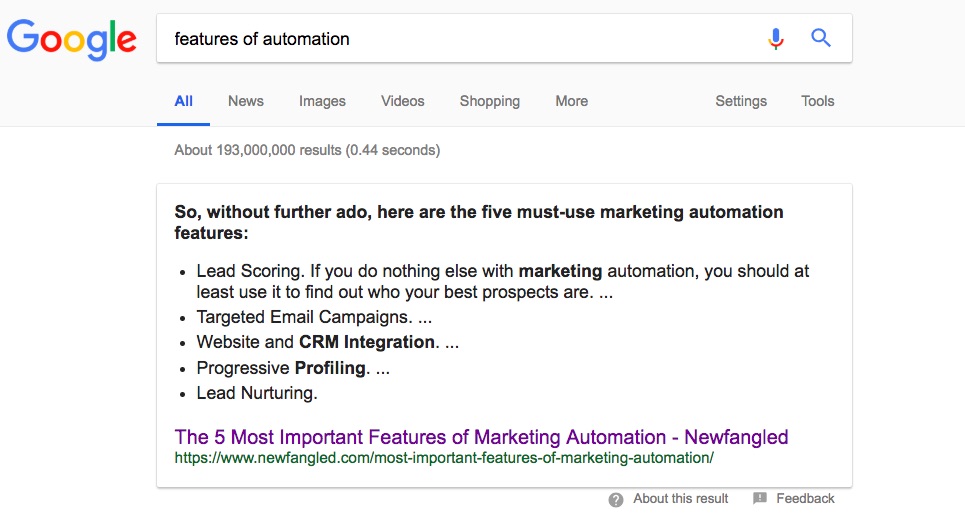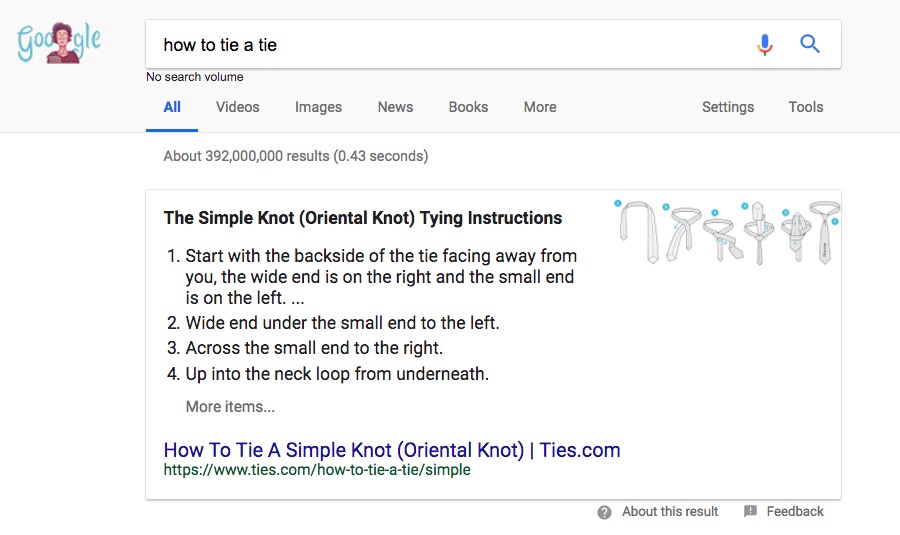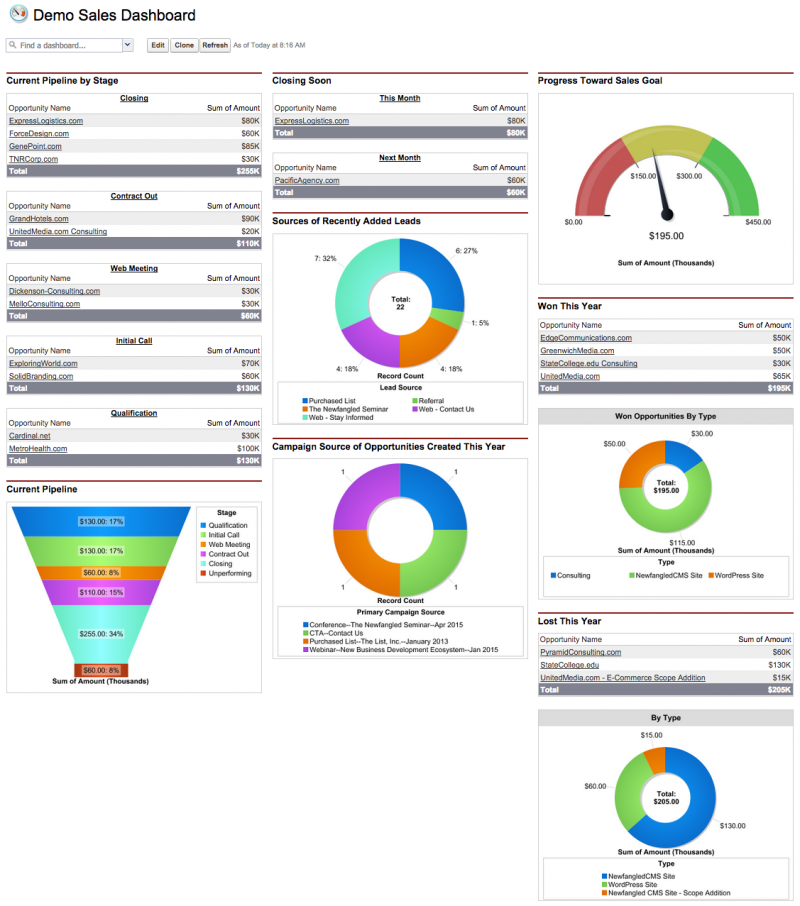How to win featured snippets: step by step
1. Identify the keywords and queries you rank highest for already — these are your best bet!
2. Structure your responses based on the type of questions that get asked most often for your queries.
3. Place your search query in the header tag and structure your content in close proximity to the header using paragraph, list, or table formatting where appropriate.
4. Ensure that the keywords of any accompanying images include the targeted keywords in the file name, alt text, and title tags.
5. Fetch & render your page in Google Search Console
What are featured snippets?
You’ve likely seen featured snippets in your browser when asking a question in Google Search. They occupy position zero at the top of the page and offer answers in response to specific search queries pulled from a webpage. Google crawls indexed webpages to find the best answer to the search query, and populates that information as the featured snippet. There are several factors to take into account when optimizing your content for featured snippets such as your domain authority rank, the security of your site, and the ‘mobile-friendliness’ of your site.
Featured snippets are important for several reasons: If a user searches for the answer to a question and Google delivers your response before all others, that indicates to the user that you’re a credible source of information on that topic. Moreover, it’s a great way to boost traffic to your site—when implemented correctly.
Consider this scenario: a user wants to know about some of the features of marketing automation. They go to Google and type “features of automation” and a featured snippet is displayed from an article titled “The 5 Must-Use Marketing Automation Features.” Since snippets take up such a large portion of the SERP (Search Engine Results Page) and provide more content than the typical listing, they have much higher conversion rates than other listings.
It’s a good idea to optimize your content for featured snippets, even if your primary concern isn’t to be featured for answers. Benefits such as an improved SERP rank and are evident even if your contribution is not featured. Additionally, mobile-focused optimization is critical as more and more people continue to use their mobile devices as their primary screens. Improving the mobile friendliness of your site can certainly boost your online presence.
How do I optimize content for featured snippets?
From a content standpoint, you’ll want to consider how the answers to popular search queries are structured on your page. Use paragraphs to answer ‘does/is’ questions like “does rice have gluten?” or “is Mario a plumber?” These types of questions are best answered with a short description between 45-55 words. Lists work best to answer ‘how to’ questions that require a sequence of answers or steps like, “how to tie a tie.” When making comparisons between products or services, use a table to compare and contrast the different benefits of each option.
To maximize your chances of having a featured snippet displayed from your content, you’ll need to consider several elements from keywords to images. You’ll have a better chance of featuring for queries that contain keywords for which you already rank highly. You can take a look in Google Search Console under Search Traffic > Search Analytics to get an idea of some of the queries that are driving most clicks to your site, as well as the position you rank for the specified query. Once you’ve determined which queries to use, it’s time to think about structure again.
Make sure your query is in a header tag and place the structured content in close proximity to that header. Sometimes you’ll see a featured snippet from one domain and the image associated with it comes from another domain. This happens because Google is displaying images that are best optimized for that search query. When you create and upload your images, you’ll increase your chances of featuring by including your targeted query words not only in the file name, but also in the alt text and title tags. Once you’ve posted your article, head back to Google Search Console to fetch and render your new page.