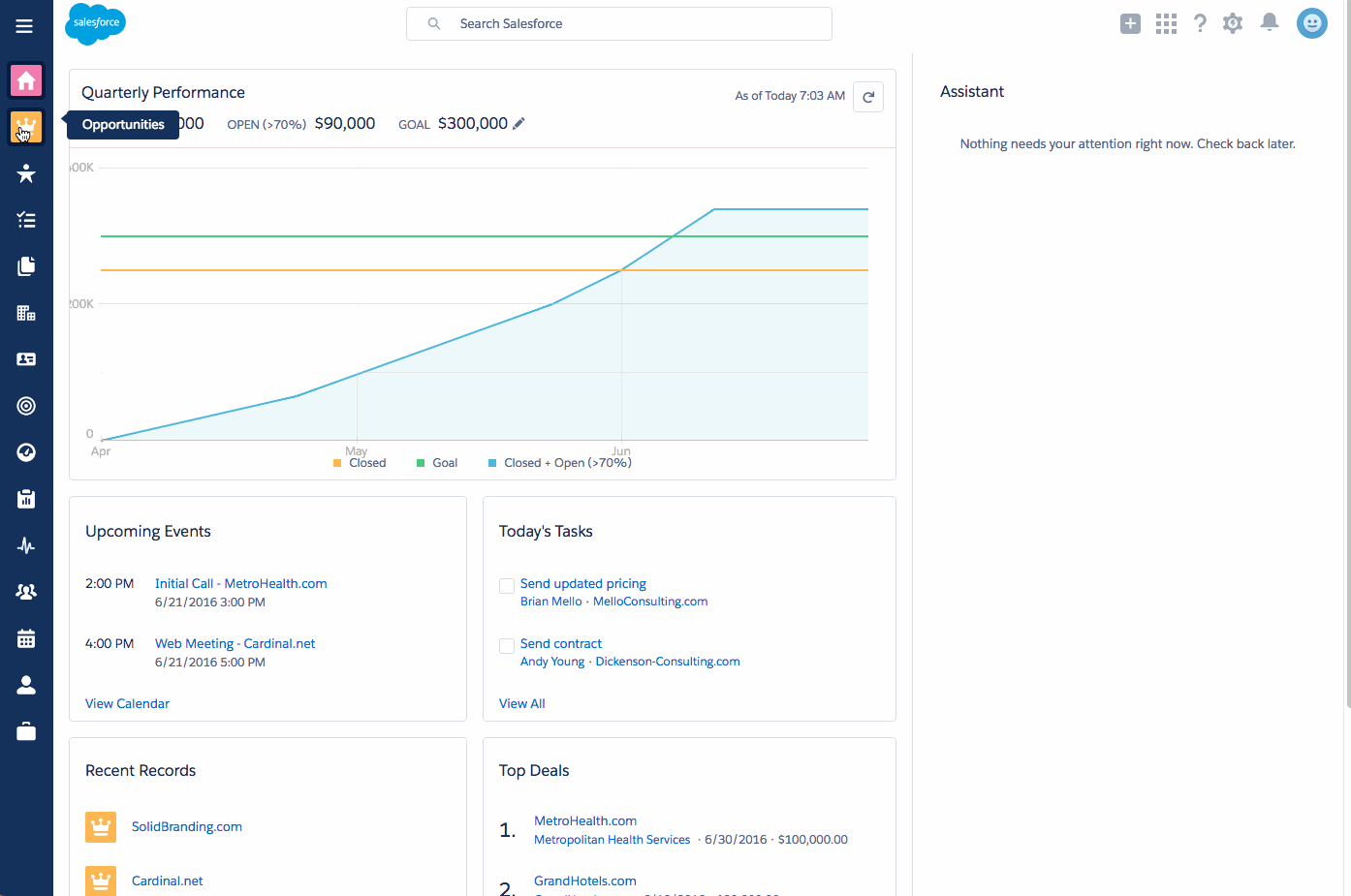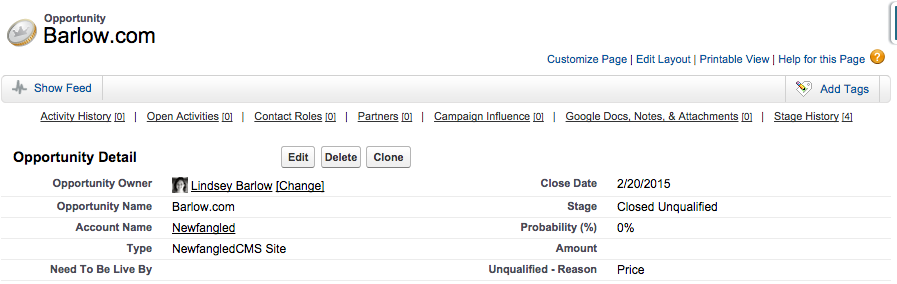We talk to a lot of agencies who just aren’t that into Salesforce. Some even absolutely hate it. Either they had Salesforce at one point and got rid of it, or they still have it and aren’t really using it. And there’s a common refrain in the complaints: it’s a pain to buy, it’s confusing to use, and it’s ugly.
We hear you. It took Newfangled years to come around to Salesforce. We had all of the above complaints, and we struggled through all of the issues inherent to those complaints. We’ve documented the struggles and the solutions so you can hopefully have a less painful journey than we did.
1. You don’t know what to buy.
Salesforce is a huge company with an ever expanding product line. Their branding is, let’s face it, highly confusing. They are constantly launching new products and rebranding current products. The information about their products is bloated with buzzwords and slim on details, and it’s all spread across multiple websites and downloadable assets.
Imagine you’ve just decided to implement a CRM solution, and you want to go with Salesforce because that’s what everyone recommends You’ve never used Salesforce before and are completely unfamiliar with their products. You hop online to “buy Salesforce,” and you get to this menu:
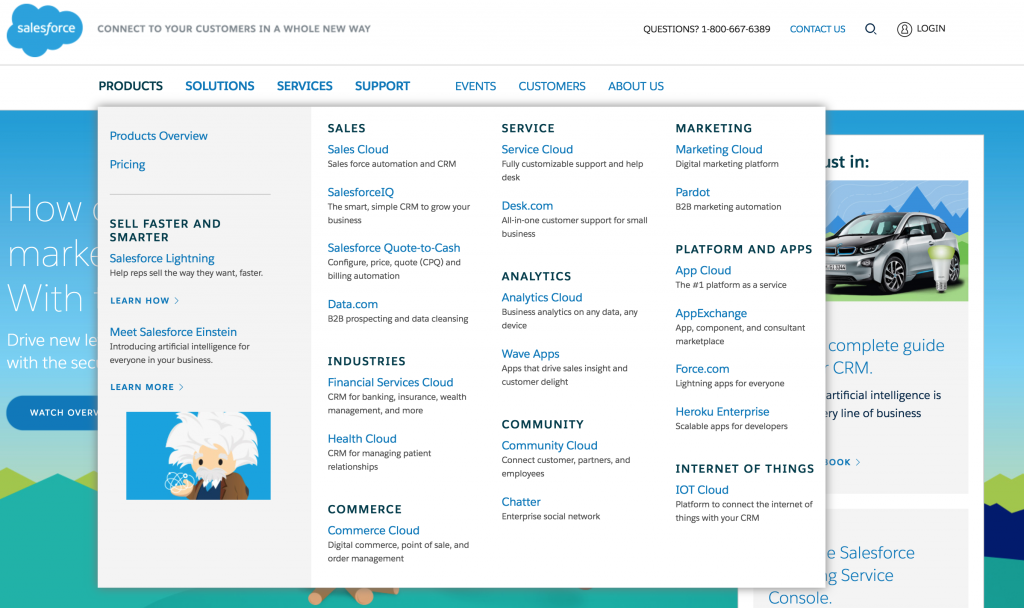
Yikes. Where do you even start? Perhaps you try calling Salesforce, to see if a real person can help you decipher your needs. This can go about as poorly as examining the website, depending on the sales rep you talk to. Aggressive sales reps can be a real turn-off. And even if you make it through the sales process, you might find out later you were sold more than you actually needed.
The best way to purchase from Salesforce as a new customer is to know exactly what you want, and buy only that.
Just a quick primer on what you’re really getting when you purchase Salesforce.
All of the standard Salesforce products are built on the Force.com platform, which means that they share the same database structure and many of the same features. The products you purchase depend on the needs of your business. Each different product and product edition grants access to a certain set of the features available via the Force.com platform.
Their products are priced on a monthly user subscription basis. You don’t really purchase the product itself; instead, you purchase licenses for users to access the product. Each user needs their own license, so the more users you have, the higher your monthly cost will be.
When you purchase the Salesforce CRM, you are purchasing your own deployment of Salesforce, called your “organization” or “org.” This includes your set of licensed users, your data, your customizations, and your applications. Salesforce can deliver new features and updates to your Salesforce org via the Force.com platform. Salesforce maintains the platform, and you maintain your org.
We recommend our clients purchase the Lightning Enterprise edition of Sales Cloud. It has some critical functionality that the Lightning Professional edition (the first tier offering) does not have, including API access and workflow automation. If pricing is a concern, you can always upgrade seamlessly from Professional Edition to Enterprise once you have the need. Purchase a single license at the outset and only purchase additional licenses once you actually need them. If you buy all the user licenses you need at the outset, they’ll lie dormant while you customize your org. Salesforce will likely try to sell you additional licenses since that’s where they make their money, so make sure to double check the contract before you sign. You can purchase or cancel user licenses at any time.
2. You don’t know why you need it.
Most of the agencies we work with understand that they need a CRM, but fewer truly understand why they need it. We were no different. It took us years to uncover the true value and potential of Salesforce.
Here’s the deal.
A successful and well maintained CRM is your company’s data hub. It is not merely a contact manager, or a task manager or a sales automation tool. To start it should at the least house your lead, customer, sales and marketing data. But you can customize and expand the database to capture any data you want. With Salesforce, there is no limit to what you can do. The possibilities are endless, from managing your entire sales process down to sending contracts and invoices, to tracking every touchpoint you’ve had with an individual from the time they were an early stage prospect straight through to the last invoice they paid. You can run a report at any time and see the most up-to-date information about your business without ever leaving your browser.
Salesforce gives you power. Power to make better decisions, power to help your team sell and market better, and power to reach the right customers.
That’s why you need it.
3. You don’t know how to use it.
Salesforce is not plug-and-play. It certainly looks that way, however, because your org comes pre-configured with standard features and values. On first glance, it seems like the best way to get started is to simply start using it, and learn as you go.
That’s a tempting route to take, but it’s only that almost always leads Salesforce implementations to stall or fail. Salesforce’s out-of-the-box configuration needs to be customized to fit your unique business and processes before you start using it. Otherwise, its functionality is just going to make your job harder, and make Salesforce seem like a bad investment.
To avoid this trap, you need an implementation plan, and you need expert help.
An implementation partner can help you with the initial setup and customization of your CRM. Unless someone on your team already has expert knowledge of your CRM, an internal implementation will be slow and costly, and will likely deviate from best practices in a number of ways. It’s more cost effective and efficient to have an expert help you get up and running and provide user and admin training. They will learn about your business and internal processes, provide recommendations and advice on best practices, do the grunt work of customizing your org and importing your data and provide training for your users.
Once your initial implementation is complete, a dedicated admin should provide internal expertise. Your CRM is meant to be a data hub for your business, keeping track of data that you want to be able to use to make important business decisions. To work well, it needs to be managed by someone on your team who really understands your unique implementation as well as your business. That person can identify issues, keep an eye on data quality, implement changes, learn about new features, and encourage the use of the system.
4. You think it’s painfully ugly.
There’s no doubt about it, the classic Salesforce user interface is really, really dated. But this complaint is no longer an excuse for not using Salesforce because they finally launched a new, modern UI called Lightning Experience. It’s fast, dynamic, and much prettier. The old UI is now fittingly called Salesforce Classic and is still available as Salesforce continues to rebuild all the functionality for the new UI. All of the functionality relevant to the agencies we work with is in Lightning and works great. Read my blog post about Lightning to learn more about how it looks and works.
Have complaints I didn’t address? Let me know in the comments!