Here’s an easy Twitter trick that lets you track any links you post– giving you basic analytics info to help boost your social media strategy.
If you follow the steps below, from DailyBlogTips.com, you can see how many of your followers clicked your link, also known as a “click-through rate.”
First of all create an account on bit.ly
(takes 2 seconds).
After that pick a web page that
you would like to share with your followers (like a post from your
blog or some cool website), and shorten the URL inside your bit.ly
account.
Tweet a message describing that
page and containing the bit.ly link.
Wait at least a couple of hours and count the total number of
clicks.
For those not familiar with bit.ly, it’s a popular URL shortener,
which helps cut any ridiculously long links down to a manageable
Twitter size. 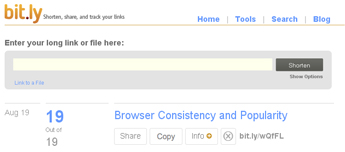 After you create a shortened bit.ly link, you can log back in anytime and check how many clicks it has received. You can use this information to gauge the popularity of your tweets and help guide your Twitter content strategy. For example, if a certain link has an unusually high click-through rate, your followers are clearly more interested in
After you create a shortened bit.ly link, you can log back in anytime and check how many clicks it has received. You can use this information to gauge the popularity of your tweets and help guide your Twitter content strategy. For example, if a certain link has an unusually high click-through rate, your followers are clearly more interested in
that topic!
This trick definitely comes in handy when you post a link to an external site, where you don’t have access to any analytics information… And when you link back to your own website, it’s a great complement to our
Newfangled CMS and Google Analytics tracking tools.
Another simple Twitter tip, make sure you follow your
@mentions page, if you aren’t doing so already! That way, whenever someone mentions you or retweets
your links, you’ll know. I also subscribe to an RSS feed of my
@mentions page, so they’ll show up in my Google Reader.


