So you know you want your site to have a low bounce rate (low means good, right?). And it’s easy enough to see what the sitewide average is—Google Analytics gives you that right there on the main page. But when it comes time to think about how the bounce rate could be improved, you can’t work directly on an average—what you need is a set of strategies to tackle the specific content, one page at a time. Unfortunately, Analytics does not give a nice clean report titled Here’s Where To Start. In the last newsletter, Chris discussed his method of assessing the real bounce picture for specific pages on the Newfangled site, which is a different problem than the site’s average bounce rate; here’s a breakdown of why that method is useful and a little more detail on how to apply it.
What to look for
The first thing to decide is whether a given page actually has a problem with bounced visits. This takes a bit of work to figure out, because there’s no one single statistic in Analytics that will give you a quick yes-problem/no-problem answer. The thing to keep in mind here is that it only counts as a bounce if someone enters the site on a given page and then leaves without visiting another page [or if they stay on that first page for more than 30 minutes, in which case the session is considered to have timed out]. This is different from someone leaving the site on that page after having also looked at other pages—that action counts toward the exit rate, a different metric altogether.
In practice, this means that a page with a very high bounce rate might be contributing almost nothing to the average bounce rate of the site as a whole. Particularly for sites that have a lot of long-tail content, you will probably see a number of pages that have a 100% bounce rate (alarming!), but when you probe into that number, you’ll see that there was only one entrance on the page—meaning a grand total of 1 person bounced from it. Not so alarming after all. Conversely, the page with the greatest number of total bounces might actually have a really good bounce rate. For instance, Site X gets about 800 bounces a month from their homepage, which is several hundred more bounces than any other page on the site. But that’s because far more people enter their site on the homepage than anywhere else—given the number of entrances, 800 bounces still gives them a bounce rate of less than 30%, not alarming at all. In each of those cases, the page in question doesn’t really have a bounce rate problem worth worrying about.
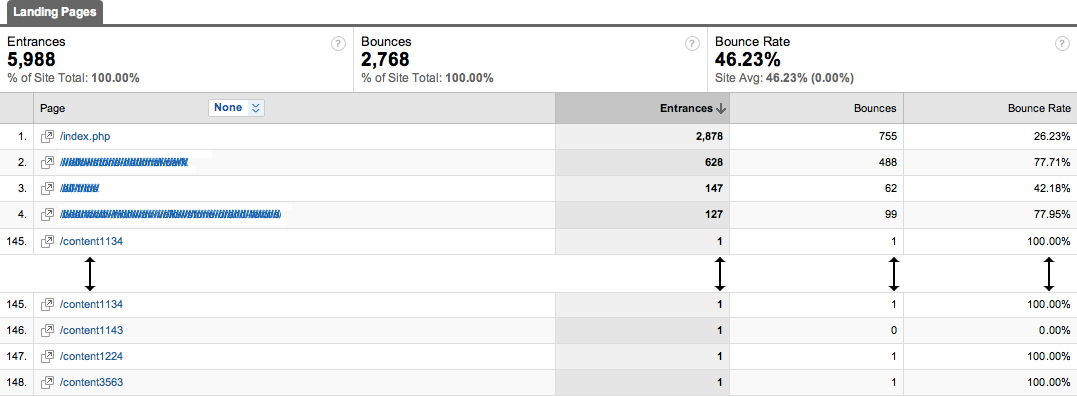
The pages where you will want to work on the bounce rate are ones where all of those numbers combine to create a negative effect on the site’s average bounce rate: so, where there are a good number of entrances, plus a high bounce rate for the page, adding up to a significant number of visitors coming to that page and then bouncing.
Where to look for it, and what to do there
The place to start is the Top Landing Pages report, under the Content section of Analytics. Most of the critical information is there: number of entrances, number of bounces, and bounce rate. Remember, to assess a page’s performance, both the bounce rate and the total number of bounces are important; sorting by either can be useful, but it won’t automatically give you a list of the pages that Have Problems.
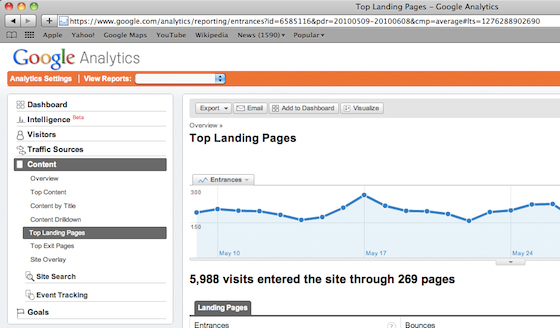
If you want to go a step further and put this information in context, click on the link to the Content Detail report for that page. That will give you another piece of information that’s missing from the Top Landing Pages report: the total unique views for the page, meaning the full number of people who saw the page at some point (not just the ones who entered on it). Combining that data with the landing page data can give an even better sense of what the page’s bounce rate means by putting it in the overall context of traffic to that page. Going back to Site X, let’s take another page from their site, one that’s meant as a pathway to help users find what they’re looking for, as an example of how to put that info together:
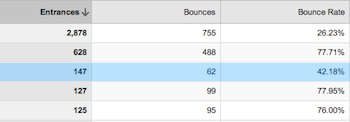 Info about sitex.com/examplepage from Top Landing Pages report:
Info about sitex.com/examplepage from Top Landing Pages report:
Entrances: 147
Bounces: 62
Bounce rate: 42.18%
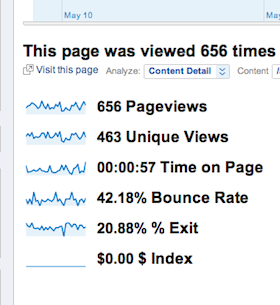 Info about sitex.com/examplepage from Content Detail report:
Info about sitex.com/examplepage from Content Detail report:
Unique views: 463
This report will also include the bounce rate, right there with the number of unique views, which implies that you can multiply the bounce rate by the unique views to get the number of bounces from the page. You can’t. If you diligently multiply 463 x .4218, you will come up with 195 bounces—three times the actual number, as shown by the Top Landing Pages report.
Instead, you need to do some fancier math to get the full picture. While we’re at it, let’s throw the exit rate into the equation, so that we can see how many people actually went on after reading this page, regardless of how they originally got there. Here goes:
I. [Unique views] 463 – [Entrances] 147 = [Non-entering visitors to the page] 316
II. [Non-entering visitors to the page] 316 x [Exit rate] .2088 = [Non-entering visitors who leave] 66
III. [Unique views] 463 – [Bounces] 62 – [Non-entering visitors who leave] 66 = [People who continue on] 335
IV. [People who continue on] 335 / [Unique views] 463 = .72
So out of all visitors to this page, including both those who enter here and those who entered elsewhere, here are the numbers:
463 visits
62 bounce
66 exit
335 continue on, or 72%
Not bad. Of course, since the point of sitex.com/examplepage is to direct users to more content, you would hope that the percentage of people continuing on would be high—otherwise, it would be a warning sign that the page wasn’t fulfilling its purpose. In other cases, it might be fine to have a higher number of people leaving. (In my next post, I’ll talk a little about why exit rate is more ambiguous than bounce rate.)
Once you’ve looked at the real bounce situation for a page, it will often turn out to be less dire than you had first thought. Either way, bounce rate isn’t really the end-all-be-all that it’s sometimes portrayed as. (Although looking at just overall traffic numbers without accounting for bounce rate is even less informative.) Next time, I’ll talk about a few other ways to assess the value of a piece of content that can give a more holistic picture of what it’s really doing on your site.
Review
- A visitor can only count as a bounce for a given page if that page is where they entered the site.
- Therefore, the bounce rate for a page only applies to people who entered on that page, not to the total number of pageviews.
- To figure out if the bounce rate for a page is a problem, you should consider both the rate itself and the actual number of bounces happening. Both numbers are available under the Top Landing Pages report in Google Analytics.


