One of our Total Managed Support clients, showcases its expertise through a variety of downloadable assets: white papers, brochures, data sheets, etc. These downloads are organized in a global Knowledge Center and featured site-wide in marquees and call-to-action widgets.
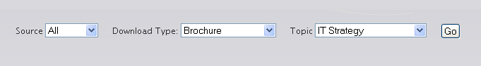
However, because these assets are downloadable files (as opposed to, say, on-page content), they are much more difficult to track. Google Analytics does not automatically monitor download links – however, there are many additional configurations you can add to your account once you’ve added the standard tracking script to your site, including the ability to monitor downloaded files.
Through a small upgrade, we added a snippet of code to every download link on the site, which allows Google Analytics to fully track every download. Our client now has access to a wealth of data about the site’s visitors and the performance of their downloads. Primarily, they can view a full analytics report on each download, including number of pageviews and unique pageviews, average time on page, bounce rate, exit percentage, and so on. They can also use Google Analytics to see which downloads are leading to conversions.
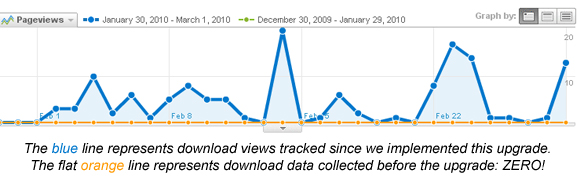
As one example of what our client can accomplish through download tracking, I set up an Advanced Segment that only shows data for those visitors who downloaded an asset and made a goal conversion (one of a number of internal goals that we set up in Google Analytics).
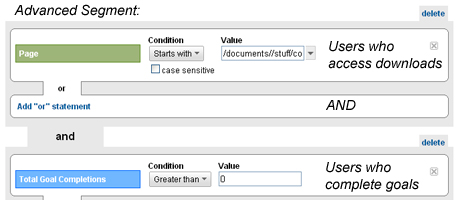
These users are the ones who are best engaging with our client’s website – interacting with its primary offerings (the downloads) and submitting contact forms, registering for company events, etc. These users are extremely valuable for our client, and the company can learn so much by analyzing who these users are, how they use the site, their patterns, their top content, etc. They can research what prompted these specific users to engage with them, and they can use that info to recreate the experience for future users – thereby encouraging them to engage the site in a similar fashion.
Additionally, the data for this advanced segment indicates which downloads are most popular among converting users, so our client can give the most prominent placement to the best-performing downloads. The “Top Content” report for this segment (shown below) can help determine those most prominent locations, as it details the pages most visited by converting users.

![]() Related Resources:
Related Resources:


