Improving the meta data on your site’s pages can seem like an ominous
task. Where do you start? How do you come up with likely search
phrases? Where should you add them as meta titles?
I often
suggest that clients come up with a manageable list of 5 – 10 phrases
when setting out to refresh a site’s meta content. Defining the task
with a short list makes a seemingly limitless job achievable. Once a
list of likely search phrases is decided, you can add them around the
site (in a non-obtrusive and sensible way to page content, of course)
and make discernable progress.
To start thinking about new key phrases, consider the non-branded
keywords that are already working in your site. In Google Analytics, you can go
to Traffic Sources > Keywords, and filter out the branded keywords
(searches using the site’s name). But you might want to judge which search phrases are most successful by looking at the pages most visited organically. To do this, we can apply the default organic search segment.
Click the Advanced Segments
dropdown at the top of you GA screen, uncheck All Visits, check Non-paid
Search Traffic, and then Apply. Now you can see any report as
applied to Non-paid Search Traffic only, including the Top Content
report. From the Top Content report you can get to the keywords that
are working for individual pages by clicking on an individual page’s
title and analyzing by Entrance Keywords on the page report.
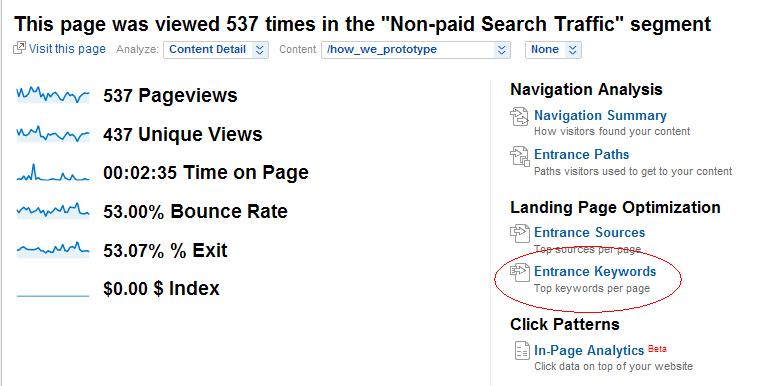
If
you are using the Newfangled CMS, the keywords used per page are
available via the link next to Tracker stats showing on the front end
when you are logged in.
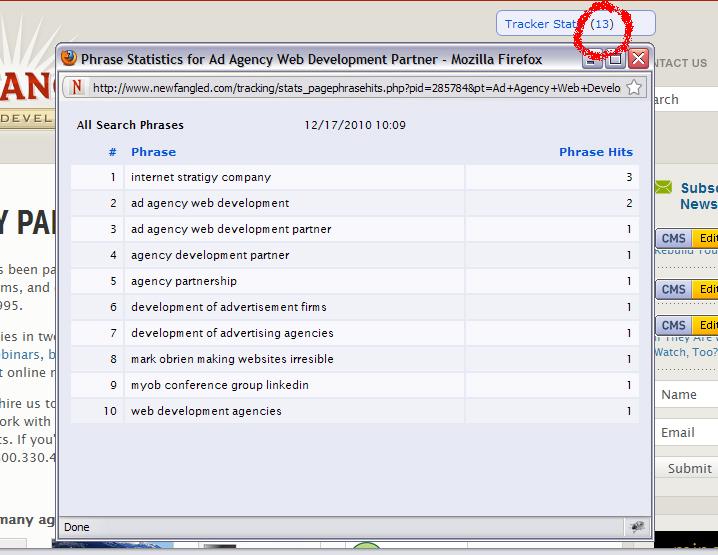
Back in Google Analytics, here is a time saving tip: You can filter this
list at the bottom by excluding your brand and all the variations that
you can see searchers have used (in essence this is direct traffic,
using a search engine instead of the url), by including them together in
the filter field, without spaces, separated by the “pipe” character,
like this: newfangled|new-fangled|new fangled|newfungled.
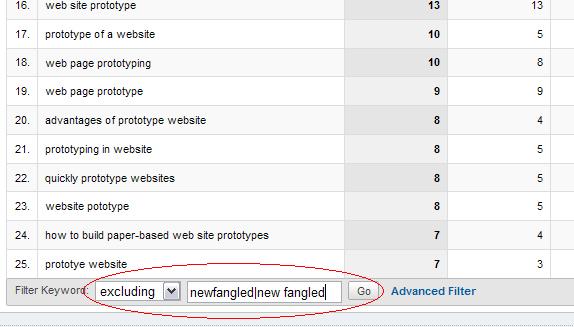
<!–
Here is a short screencast demonstrating these steps:
–>

