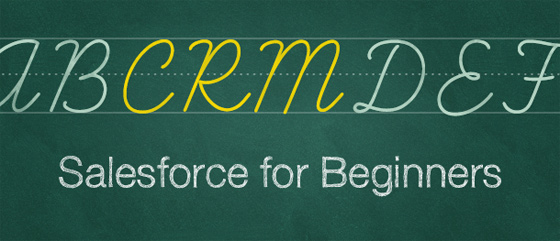One of our project managers recently asked me some questions on behalf of a client who is in the process of setting up Salesforce. It made me think back to what it was like when I first started using Salesforce. I dove right in, with no real training plan. I remember how daunting it was to log in for the first time with no idea what I was doing, and I spent many hours spent poring over various help documents, books, and blogs trying to figure it out. So I decided to compile a list of the most helpful resources I used (and still use) while learning the ins and outs of Salesforce.
Salesforce for Dummies by Tom Wong, Liz Kao, and Matt Kaufman
I didn’t have this book when I first started using Salesforce, and I wish I had. It’s a thorough overview of Salesforce and its capabilities, written in simple, non-technical language. While most of the information it contains is available online through various resources, I think buying the book is a smart move, especially if you’re a Salesforce novice. If you’re like me, learning how to do something on the internet from the internet can be very frustrating. When I was first learning Salesforce, I’d often end up confused, with 20 tabs of help documentation open, unable to locate the tab containing my actual Salesforce account. A book—with an index!—probably would have made things a little simpler in the beginning.
Salesforce.com Secrets of Success: Best Practices for Growth and Profitability
by David Taber
This book has a ton of useful information. While it is mostly written for an enterprise audience, many of the suggested best practices apply across the board, or can be scaled down for a smaller implementation. If you are planning on implementing Salesforce as your CRM, you owe it to yourself and your company to read this book beforehand. One of the chapters I return to again and again is called “Best Practices in Marketing,” which is available online here. Check it out.
Salesforce.com Resources
Help & Training
You need to be logged in to Salesforce to access their official help documentation. You can click on “Help & Training” in the upper right hand corner of your screen (next to your name), or you can click on “Help for this Page” on the far right below the tab navigation bar. The official help documentation is very in-depth, and laid out in a helpful outline form.
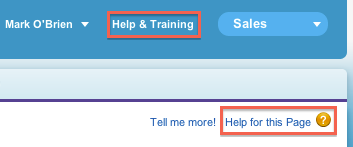
Salesforce Learning Center and Answers
The Salesforce Learning Center is where you’ll find videos and documents that will provide training and best practices for a number of different topics. The Answers section is a place to ask questions of the Salesforce community, and look through questions that have already been answered. Both the Learning Center and Answers are located in the Salesforce Customer Community.
Training Courses
Salesforce has a lot of free online training videos that can be really helpful. You can also sign up for one of their paid courses. I took Administration Essentials (ADM201) live online, and it was a good overview of the entire Salesforce system for admins. It was pretty pricey, though. If you’d like to take one or more of the paid courses, you might look into buying one of Salesforce’s Premier Success Plans, all of which include unlimited access to their training courses.
Button Click Admin
Button Click Admin is a blog written by Mike Gerholdt, who is a certified Salesforce administrator and developer. The motto of the blog is, “Helping Salesforce Admins with Clicks instead of Code,” so it’s a great resource for administrators with no developer knowledge. And that’s definitely me. I’ve used a few posts to help me work out specific problems, but the main reason I like to read this blog is to stay knowledgeable about how other companies use Salesforce, and how other non-techie admins solve their Salesforce problems. Button Click Admin is one of the only Salesforce blogs I’ve found that is regularly updated with information relevant to administrators.
Do you have a favorite Salesforce resource that I didn’t mention here? Let me know in the comments.