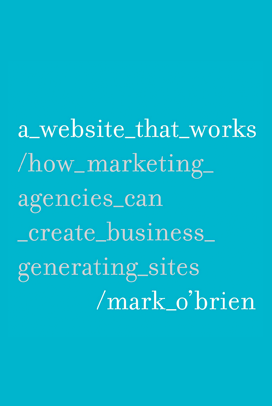It seems like everything on the web is becoming more and more integrated into social media. Every news story on CNN allows you to tweet it on twitter, recommend it on Facebook, or share using a list of social media sources. Additionally, every brand and company wants you to “become a fan” or “follow” them on their social media networks. Big brands such as Sony have their social media icons (including Facebook, Twitter, and YouTube) featured prominently in their global navigation.
This desire of interaction and connectivity presented a great opportunity for Newfangled. I recently spoke with one of our developers, Jim Hendrickson, to discuss some tools that he is using to help our clients integrate their social media accounts to their website.

The problem: social media changes quickly. Twitter and Facebook weren’t around a matter of years ago. Clients need a quick and easy way to add, edit and remove social media icons from their site and link them up to their accounts on the various networks.
#macro:testimonial,22631#
Jim’s approach to this issue came up in a rather unorthodox, yet not uncommon manner – because the client was not going to have everything prepared in time for the site launch.
“It came up when a client wanted to have the icons on their site, but were not going to have the accounts set up in time for the go live. I therefore decided that they would be best left in an unpublished state until they had their accounts set up, and they could publish on their own schedule,” Jim explained.
“At first I thought about making this a menu setup, then realized that it didn’t even need that level of complexity since it consists of only three pieces of data: the title of the resource, the URL, and the icon. It therefore became a very basic content definition to set up and easily include in the main site template. They could be added, removed, and sorted by the client without a maintenance request.”
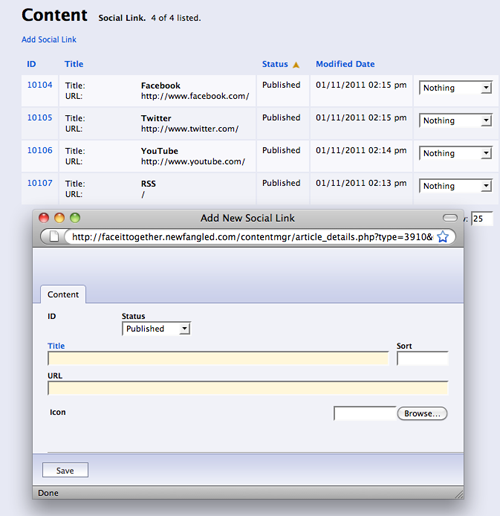
By making a simple content definition for social media icons, the client could now have full control over which social media networks to feature on the site. And if/when more social networks arise, they will have the ability to add and remove as necessary, without ever having to contact a developer to make the change.
This feature has been requested and created so much that Jim has lined this up to be included as a standard part of our CMS installation with the next version we release.
Jim told me, “This feature has become so common (I’ve done at least 4 or 5 of them recently) that I think it would be best to include it in our standard website templates, since this would save a little bit of time during the development phase, while retaining maximum flexibility. Any icons may be used (small, large, or even custom-designed ones) and the icon bar may be placed anywhere in the template using CSS.”
Allowing these links to be edited creates a great deal of flexibility and customization for our clients, which is always a step in the right direction given the speed at which everything online changes and evolves.